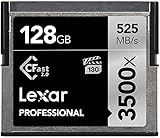As both models are part of Lexar’s professional series, both are identical in size and shape. In fact, both are nearly interchangeable for the 3400X series they replace. That is to say all are elegant, classy; however yet unlike the 1066 vs 3400x series, these two new models cannot be easily confused with one another. This is because Lexar has opted for their ‘silver’ motif for the 3500X and their ‘gold’ for their 3600X. As we will see later in the review, this silver vs gold impression has more to do with asking price than performance – as both have stellar performance!
As both models are part of Lexar’s professional series, both are identical in size and shape. In fact, both are nearly interchangeable for the 3400X series they replace. That is to say all are elegant, classy; however yet unlike the 1066 vs 3400x series, these two new models cannot be easily confused with one another. This is because Lexar has opted for their ‘silver’ motif for the 3500X and their ‘gold’ for their 3600X. As we will see later in the review, this silver vs gold impression has more to do with asking price than performance – as both have stellar performance! Also on the positive side the back of the case not only goes over the usual details but also states what the card’s performance rating is in MB/s. More importantly it lists both the read and write performance specifications. In the 3500X case that is 445MB/s write, and 510MB/s read write; whereas the 3600X’s case it is 445MB/s and 540MB/s. Compare and contrast that with the 3400X’s 270/510 specifications and both of these new models are obvious improvements over their predecessor in the crucial write department.
Also on the positive side the back of the case not only goes over the usual details but also states what the card’s performance rating is in MB/s. More importantly it lists both the read and write performance specifications. In the 3500X case that is 445MB/s write, and 510MB/s read write; whereas the 3600X’s case it is 445MB/s and 540MB/s. Compare and contrast that with the 3400X’s 270/510 specifications and both of these new models are obvious improvements over their predecessor in the crucial write department.
 Continuing the silver and gold trend the 3500X CFast 2 card itself uses a silver color scheme, whereas the 3600X uses the more classical gold. This is actually a good thing as telling one from the other is as simple as looking at them. We personally have lost count of the number of times we have reached into our parts bag and pulled out a 3400X CFast card (and tried using it) when a CF card was needed…and vice versa.
Continuing the silver and gold trend the 3500X CFast 2 card itself uses a silver color scheme, whereas the 3600X uses the more classical gold. This is actually a good thing as telling one from the other is as simple as looking at them. We personally have lost count of the number of times we have reached into our parts bag and pulled out a 3400X CFast card (and tried using it) when a CF card was needed…and vice versa. The only possible confusion will be between the 3600X and the 1066x/800x/ etc CF card series. This is because the gold color scheme was always used for professional grade CF cards, and now with the CFast card also using it…things can get tricky. Luckily, most still photography enthusiasts will be upgrading from 800/1066 cards (and cameras) to the 3500X, and here the silver does stick out nicely. Also, Lexar has upgrade the gold design so it is not that difficult to tell the new from the old.
The only possible confusion will be between the 3600X and the 1066x/800x/ etc CF card series. This is because the gold color scheme was always used for professional grade CF cards, and now with the CFast card also using it…things can get tricky. Luckily, most still photography enthusiasts will be upgrading from 800/1066 cards (and cameras) to the 3500X, and here the silver does stick out nicely. Also, Lexar has upgrade the gold design so it is not that difficult to tell the new from the old.
Beyond the label there is also a few other minor points of variance. While yes both use the CompactFlash/CFAST type 1 form-factor of 43mm X 36mm X 3.3mm the 3600X does weight slightly more than the 3500X. To be precise the 3500X weighs in at 8.5grams (or about the same as the 3400X series), whereas the 3600X is 11grams. This may not sound like much, but is actually a 29 percent difference. While some of this difference is due to the increased amount of NAND used in the 128GB models vs 64GB capacity models, a lot of it has to do with the extra beefy heatsink used on the 3600X.
 Basically the 3500X makes use of the same heatsink design as the 3400X (that is to say very capable for a still photography card), but the 3600X uses more metal. This is because the 3600X is expected to be in continues use until full, whereas the 3500 and 3400 series are more intended for burst shooting and then followed by short periods of cool down. This increased cooling is one of the ways in which the 3600X can guarantee better continuous performance.
Basically the 3500X makes use of the same heatsink design as the 3400X (that is to say very capable for a still photography card), but the 3600X uses more metal. This is because the 3600X is expected to be in continues use until full, whereas the 3500 and 3400 series are more intended for burst shooting and then followed by short periods of cool down. This increased cooling is one of the ways in which the 3600X can guarantee better continuous performance.
 The other way in which these two series differ is in the firmware. As we will show you in the testing stage the 3600X’s firmware has been tweaked for increase sequential and large file handling performance. This makes sense as 4K ARRI cameras deal with massive files and only massive files so making this area paramount does make sense. However, the downside to this is the 3500X can actually be faster than the 3600X in certain circumstances – as it is expected to be dealing with a wide variety of file sizes in a more random pattern.
The other way in which these two series differ is in the firmware. As we will show you in the testing stage the 3600X’s firmware has been tweaked for increase sequential and large file handling performance. This makes sense as 4K ARRI cameras deal with massive files and only massive files so making this area paramount does make sense. However, the downside to this is the 3500X can actually be faster than the 3600X in certain circumstances – as it is expected to be dealing with a wide variety of file sizes in a more random pattern.
Sadly, due to the lack of camera’s using CFast 2, there is also a lack of governing standards. This is why the seemingly faster 3600X can sometimes be outclassed by the 3500X – as the ‘4K’ standard is rather lax compared to VPG standards previous CF cards were held to. Hopefully as cameras come out that use CFast 2.0 this lack of standards will be rectified and allow consumers a better idea on what to expect from each model!
On the positive side, internally both are very similar in their layout and design with both using 4 NAND ICs, a ram IC for cache, and a high performance SATA controller.
3600x & 3500x – Image Rescue 5
 Now in its fifth iteration the aptly named Image Rescue 5 program does exactly what its name implies. It rescues accidentally deleted images. Nothing more, nothing less. Weighing in at about 10MB of idle memory usage (and under 150MB during peak usage) Lexar’s Image Rescue 5 is one of the lighter weight applications you will find in its class. Now don’t let this small footprint fool you, as this is a rather powerful program…it is just one that doesn’t come with a lot of RAM filling nonsense.
Now in its fifth iteration the aptly named Image Rescue 5 program does exactly what its name implies. It rescues accidentally deleted images. Nothing more, nothing less. Weighing in at about 10MB of idle memory usage (and under 150MB during peak usage) Lexar’s Image Rescue 5 is one of the lighter weight applications you will find in its class. Now don’t let this small footprint fool you, as this is a rather powerful program…it is just one that doesn’t come with a lot of RAM filling nonsense.
To be blunt, if you are looking for an all in one program that slices, dices, and juliennes fries, then this program is not for you. Instead if you are serious about your photography – and you obviously must be as you purchased a 3400X Lexar Professional card – then you will find this simple and easy to use program rather refreshing.
Now to be fair, this program does not just restore deleted images it also allows you to format, and secure format your cards before you sell them or dispose of them. This however is the only concession to the ‘more is more’ fad that has been sweeping the industry for years now. On its own this program retails for $34, but honestly since it comes free with most of Lexar’s recent Professional series we doubt many would have to purchase it separately. However, it is actually worth the cost as it and its predecessors have saved many a photo (and review deadline) over the years for us.
To use this program all you need do is install the executable, type in the key that came with the card and plug in any memory card that you want to restore images from. Before we move on, making their Image Rescue program brand agnostic is impressive and will certainly come in handy if you have a bagful of SanDisk, and other brand cards. When you do run the program you will be greeted with a small and deceptively simple window that is about the same size as your typical pop-up window. It will automatically scan for attached memory cards and then wait for you to select the appropriate one. The scan will take some time, and will vary greatly depending on size of the card and the speed, but speed is actually the bigger determining factor. Thankfully with CFast 2.0 cards this process is a lot faster than it is compared to CompactFlash cards. In either case during this process the Image Rescue 5 program will show you a basic status bar and tell you how far along it is in the process. It will not however tell you how much longer it will take to complete. Be patient, as there are 3 phases.
When you do run the program you will be greeted with a small and deceptively simple window that is about the same size as your typical pop-up window. It will automatically scan for attached memory cards and then wait for you to select the appropriate one. The scan will take some time, and will vary greatly depending on size of the card and the speed, but speed is actually the bigger determining factor. Thankfully with CFast 2.0 cards this process is a lot faster than it is compared to CompactFlash cards. In either case during this process the Image Rescue 5 program will show you a basic status bar and tell you how far along it is in the process. It will not however tell you how much longer it will take to complete. Be patient, as there are 3 phases. Please understand that the more data blocks with actual data on them the longer the process will take, but in all likelihood the image thumbnail creation may take longer than the scan. Thankfully you can turn this feature off, but if you do all you will be presented with is a wall of blank thumbnails without any names. This is the largest weakness of the program, and if you use this ‘feature’ be prepared to restore all the images. Though to be fair, doing it that way is actually faster than waiting for thumbnail creation and choosing only a few images to restore.
Please understand that the more data blocks with actual data on them the longer the process will take, but in all likelihood the image thumbnail creation may take longer than the scan. Thankfully you can turn this feature off, but if you do all you will be presented with is a wall of blank thumbnails without any names. This is the largest weakness of the program, and if you use this ‘feature’ be prepared to restore all the images. Though to be fair, doing it that way is actually faster than waiting for thumbnail creation and choosing only a few images to restore. Either way Image Rescue 5 will ask you where you want to save the rescued images – and for obvious reasons the card itself is not an option. When done, thank your older self’s foresight in installing this application, and make your future-self promise to never delete the wrong images again.
Either way Image Rescue 5 will ask you where you want to save the rescued images – and for obvious reasons the card itself is not an option. When done, thank your older self’s foresight in installing this application, and make your future-self promise to never delete the wrong images again. With all that being said, the chances of success will vary greatly. On one end of the spectrum is a near guaranteed success rate and the other is almost guaranteed failure. Where your particular scenarios falls depends greatly on what you do once you realize your mistake, if you have formatted the card, and what camera you are using.
With all that being said, the chances of success will vary greatly. On one end of the spectrum is a near guaranteed success rate and the other is almost guaranteed failure. Where your particular scenarios falls depends greatly on what you do once you realize your mistake, if you have formatted the card, and what camera you are using. This does take a bit of explaining, but it all boils down to the fact that the Image Rescue 5 program is not a miracle worker. If the cell blocks have been over-written your image is toast. So the sooner you do stop writing to the drive the better the chances of success are. However, unless the cell blocks are actually used you do still stand a great chance of getting at least some of the pictures back. Formatting the card however is an instant failure as TRIM command is baked right into the CFast standard so if you do this you will get the ‘lost’ images back. Needless to say, time is of the essence when dealing with accidentally deleted images, and just because you could restore images after a format from your first camera doesn’t mean your new camera will be as accommodating.
This does take a bit of explaining, but it all boils down to the fact that the Image Rescue 5 program is not a miracle worker. If the cell blocks have been over-written your image is toast. So the sooner you do stop writing to the drive the better the chances of success are. However, unless the cell blocks are actually used you do still stand a great chance of getting at least some of the pictures back. Formatting the card however is an instant failure as TRIM command is baked right into the CFast standard so if you do this you will get the ‘lost’ images back. Needless to say, time is of the essence when dealing with accidentally deleted images, and just because you could restore images after a format from your first camera doesn’t mean your new camera will be as accommodating.
3600x & 3500x – Testing and Results
Testing external storage designed for use in cameras is not like testing solid state drives, or even compact storage devices like ‘thumb drives’. These devices have very unique standards and have been optimized for highly specialized roles. For this reason, we have chosen to a combination of synthetic and real world tests that will show the intended customer base what the real strengths and weaknesses of a product line are.
To this end we have chosen ATTO, AS-SSD, and Crystal DiskMark for our synthetic test suites. However, we have opted to no include any deep queue depth testing. Instead only the sequential, medium size, and single queue small file size tests are run. ATTO’s full range of file sizes will be included but this only so that consumers can see the performance curves a given storage device offers. Furthermore, we will be significantly discounting any results under the 8K mark in ATTO.
For real world we have opted for our usual real world transfer test. This is a two-part test. The first consist of timing how long a single 30GB (30 Billion bytes) .rar file takes to copy to, and then from the devices. The second consists of timing how long it takes to copy to and then from 15GB (15 Billion bytes) worth of small files (from 100kb to 200MB) with a total 36,000 files in 1200 subfolders. For the card reader we have opted for Lexar’s WorkFlow USB 3.0 series. This series offers great performance, reasonable prices, and is specialized for a specific interface. IE each format has its own WorkFlow model that has been tuned for that particular storage type.
In between each test run the storage device is wiped and ensured to be in a virgin state via manual TRIM’ing the device using AIS’s FreeSpaceCleaner.
All tests are run four times and only averages are shown.
Main Test System
Processor: Intel i7 5930K
Memory: 32GB Corsair Ballistix DDR4-2666
Motherboard: Asus Sabertooth X99
Cooling: Noctua U12S
SSD: 1x Intel 750 1.2TB NVMe SSD
Power Supply: Corsair AX860i
Monitor: Dell U2714H
OS: Windows 7 Ultimate x64 SP1
Card Reader: Lexar USB 3.0 WorkFlow card reader
Synthetic Test Results
For synthetic tests we have used a brand new Lexar WorkFlow USB 3.0 CFast card reader. The reason for using this particular card reader is not because of any brand favoritism; rather we found it to be one of the best – and one of the few – CFast 2.0 card readers available today.
Before we being, we do however have to explain one set of numbers: the sequential read. Put simply these cards are so fast that the USB 3.0 reader simply can’t keep up. We did retest it using a micro-SATA cable adapter and they cruised along at their rated speeds, but this radical change in interfaces would not have been fair to the other cards in the chart (as they had to use the USB protocol which does introduce a lot of overhead). We feel this is fair as a Lexar reader was used. As such 400Mb/s is about the most you will see via USB 3.0 – on Lexar equipment. To be honest that is fast no matter how you look at it, but if you want all the performance they have to offer a ten dollar cable adapter is all that is needed.
ATTO Disk Benchmark
The ATTO disk benchmark tests the drives read and write speeds using gradually larger size files. For these tests, the ATTO program was set to run from its smallest to largest value (.5KB to 8192KB) and the total length was set to 256MB. The test program then spits out an extrapolated performance figure in megabytes per second.
AS-SSD is designed to quickly test the performance of your drives. Currently, the program allows to measure sequential and small 4K read/write speeds as well as 4K file speed at a queue depth of 6. While its primary goal is to accurately test Solid State Drives, it does equally well on all storage mediums it just takes longer to run each test as each test reads or writes 1GB of data.
 Crystal DiskMark
Crystal DiskMark
Crystal DiskMark is designed to quickly test the performance of your hard drives. Currently, the program allows to measure sequential and random read/write speeds; and allows you to set the number of tests iterations to run. We left the number of tests at 5 and size at 100MB.
As you can see both of these new models offer drastically improved write performance, and better overall read performance. However as alluded to earlier in the review the ‘slower’ 3500X can be – under the right circumstances –faster than the 3600X. Basically the firmware of the 3500X allows that series to be slightly quicker at small file performance compared to 3600X. With that being said the differences is minor, but considering the 3600X does cost more than the 3500X this certainly is something to take into consideration before blindly buying the more expensive model.
Theoretical Burst Speed Improvements
As there are zero CFast 2 photography cameras available right now, we cannot show you exactly what real world benefits these new CFast 2.0 cards have offer. What we can do however is interpret the data and project what the potential is.
To this end we have chosen two existing cameras. The massive 50-megapixel Canon EOS 5Ds, and the professional Nikon D4S. Both of these cameras are slated to be replaced in the near future (sometime in 2016) and based upon statements from both companies both replacements will use CFast 2.0 interface instead of CompactFlash.
For simplicity sake we are going to label these Canon EOS 5DS 2.0 and Nikon D5. We are also going to assume both have the same onboard buffer capacity, have the same Frames Per Second abilities, and both take the same size pictures as their existing (real) counterparts. In the case of the Canon EOS 5Ds that means 75 Megabyte RAW files at 5 FPS, and for the D5 means 25 Megabyte RAW files at 11 Fps.
The following chart will show how long in seconds you can then hold down the trigger until a slowing of FPS will occur. As you can see it is quite possible that by simply swapping out the CF for CFast 2 that both of these cameras could never fill up their buffer until the card is full! The same cannot be said of the earlier 3400X, and in all likelihood this explains the release of these new series – as Micron/Lexar work closely with these companies to ensure that they are ready for the next generation before the next generation is released.
As you can see it is quite possible that by simply swapping out the CF for CFast 2 that both of these cameras could never fill up their buffer until the card is full! The same cannot be said of the earlier 3400X, and in all likelihood this explains the release of these new series – as Micron/Lexar work closely with these companies to ensure that they are ready for the next generation before the next generation is released.