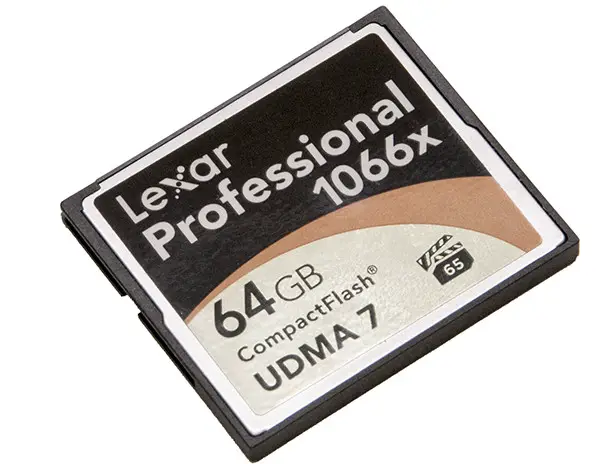Now in its fifth iteration the aptly named Image Rescue 5 program does exactly what its name implies. It rescues accidentally deleted images. Nothing more, nothing less. Weighing in at about 10MB of idle memory usage (and under 150MB during peak usage) Lexar’s Image Rescue 5 is one of the lighter weight applications you will find in its class. Now don’t let this small footprint fool you, as this is a rather powerful program…it is just one that doesn’t come with a lot of RAM filling nonsense.
To be blunt, if you are looking for an all in one program that slices, dices, and juliennes fries, then this program is not for you. Instead if you are serious about your photography – and you obviously must be as you purchased a 1066X Lexar Professional card – then you will find this simple and easy to use program rather refreshing.
Now to be fair, this program does not just restore deleted images it also allows you to format, and secure format your cards before you sell them or dispose of them. This however is the only concession to the ‘more is more’ fad that has been sweeping the industry for years now. On its own this program retails for $34, but honestly since it comes free with most of Lexar’s recent Professional series we doubt many would have to purchase it separately. However, it is actually worth the cost as it and its predecessors have saved many a photo (and review deadline) over the years for us.
To use this program all you need do is install the executable, type in the key that came with the card and plug in any memory card that you want to restore images from. Before we move on, making their Image Rescue program brand agnostic is impressive and will certainly come in handy if you have a bagful of SanDisk, and other brand cards.

When you do run the program you will be greeted with a small and deceptively simple window that is about the same size as your typical pop-up window. It will automatically scan for attached memory cards and then wait for you to select the appropriate one. The scan will take some time, and will vary greatly depending on size of the card and the speed, but speed is actually the bigger determining factor. For example a small 4GB 200X card took longer to complete than the 1066X Lexar Professional 64G – which took over 10 minutes to complete. During this process the Image Rescue 5 program will show you a basic status bar and tell you how far along it is in the process. It will not however tell you how much longer it will take to complete. Be patient, as there are 3 phases.

Please understand that the more data blocks with actual data on them the longer the process will take, but in all likelihood the image thumbnail creation may take longer than the scan. Thankfully you can turn this feature off, but if you do all you will be presented with is a wall of blank thumbnails without any names. This is the largest weakness of the program, and if you use this ‘feature’ be prepared to restore all the images. Though to be fair, doing it that way is actually faster than waiting for thumbnail creation and choosing only a few images to restore.

Either way Image Rescue 5 will ask you where you want to save the rescued images – and for obvious reasons the card itself is not an option. When done, thank your older self’s foresight in installing this application, and make your future self promise to never delete the wrong images again.
With all that being said, the chances of success will vary greatly. On one end of the spectrum is a near guaranteed success rate and the other is almost guaranteed failure. Where your particular scenarios falls depends greatly on what you do once you realize your mistake, if you have formatted the card, and what camera you are using.

This does take a bit of explaining, but it all boils down to the fact that the Image Rescue 5 program is not a miracle worker. If the cell blocks have been over-written your image is toast. So the sooner you do stop taking pictures, the better the chances of success are. However, unless the cell blocks are actually used you do still stand a great chance of getting at least some of the pictures back. Formatting the card is also not an instant failure you think it is, and will depend on the capabilities of your camera. Basically some cameras, will not send the ‘TRIM’ command that is supported in the UDMA 7 specification – as TRIM was added to the CompactFlash Revision 6 ‘UDMA 7’ standard in 2010. This means the quick format really does nothing more than clear the file table (the pointers that tell the system what blocks belong to what file) and unless you then overwrite the pictures with new pictures you probably will get the ‘lost’ images back. On the other hand more powerful cameras actually refresh the NAND blocks during the quick erase. This means that just like a SSD in a computer, when these cameras format the card…all data is toast and you will not get the images back. Needless to say, time is of the essence when dealing with accidentally deleted images, and just because you could restore images after a format from your first camera doesn’t mean your new camera will be as accommodating.