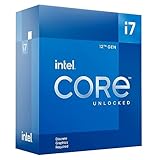For this review only factory overclocking profiles have been used. Each CPU cooling solution was used and tested at each Game Boost setting until the system was proven to be either unstable or started to thermally limit. The last successful setting was then recorded and testing at that setting commenced. When completed we then swapped the CPU cooling solution out for another and started the process all over again.
For stability and thermal throttling we used AIDA64, and only considered an Game Boost setting successful after a minimum of four hours.
To ensure consistent results, a fresh installation of Windows 8.1 was installed with latest chipset drivers and accessory hardware drivers (audio, network, GPU) from the manufactures website.
The full list of the applications that we utilized in our benchmarking suite:
Cinebench R15
3DMark 8
WinRAR
x264 HD Benchmark
AIDA64
Sleeping Dogs
Metro: Last Light
BioShock Infinite
Crysis 3
Batman: Arkham Origins
Tomb Raider
Battliefield 4
Assassins Creed: Black Flag
Call of Duty: Ghosts
System Components Used:
Processor: Intel i7 6950X
Memory: 32GB (4x8GB) Kingston HyperX Fury DDR4-2666
Graphics card: NVIDIA GeForce GTX 780
SSD: 1x Intel 750 1.2TB NVMe SSD. Western Digial Black 1TB.
Power Supply: EVGA
CPU Cooler: Corsair H110i GT AIO, Noctua D15, Noctua DU12S
Fans: NZXT 140mm ‘FX-140LB’ 2000rpm x4, Enermax 120mm ‘Twister Pressure’ 2500rpm x2, Noctua 140mm ‘NF-A15’ 1500rpm x2.
The MSI X99A Gaming Pro Carbon’s onboard Game Boost settings do require a bit of explanation. While there is indeed ‘only’ seven Game Boost settings the dial actually goes all the way to ‘eleven’. To be precise the seven settings are 1,2,4,6,8,10, and 11 (with an 8th setting of ‘0’ or off). The first five make perfect sense as they represent the Intel one core Turbo boost ratio plus whatever the Game Boost setting is. For example, the 6950X has a max single core turbo boost of 35x. This means setting one would be 36x, setting 4 would be 39x, etc etc. These profiles take this new single core turbo boost ratio and apply it to all cores. In addition to this boost, these five settings also boost the uncore from 28x to 31x and implements XMP setting up to DDR4-2666. If your RAM has a higher XMP profile it will use DDR4-2666. For this reason we have opted for a set of DD4-2666 that has proven to be utterly reliable.
The last two Game Boost settings are bit more tricky. Setting 10 represents a 10x increase on the stock all active core turbo setting of 34x, plus a 10x increase on stock Intel one core Turbo boost ratio but for 2 active cores and not just one. This means 4.4GHz when more than two cores are active, but 4.5Ghz when only one or two cores are active.
Setting 11 represents a 12x increase on the stock all active core Turbo setting of 34x, plus a 12x increase on stock Intel one core Turbo boost ratio but for 2 active cores and not just one. This means 4.6GHz when more than two cores are active, and 4.7Ghz when only one or two cores are active.
Both setting 10 and 11 also implements XMP up to DDR-3200 levels.
All Game Boost settings use a BCLK of 100Mhz.