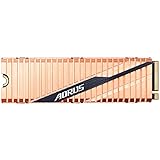As you can see the shipping container that the Gigabyte AORUS GTX 1070 comes housed in is… rather large. It is not that big, but a big shipping container is to be expected as it is a three-fan based card. This does make finding room for the box (in case you need to RMA it later on) but not that much worse than the typical 2-fan based model from various manufacturers. On the aesthetics and information side the AORUS is pretty much classic Gigabyte AORUS. That is to say its aggressive black with small color accents is eye catching but may be a touch lacking in the information it offers. Yes the back is filled with infographics and the like but instead of an actual image of the card on the top side Gigabyte goes for a large ‘screaming eagle’ logo. We prefer actual pictures of the card to be front and center on the top of the shipping container. This however is becoming par for the course these days… and the data and infographics are on the back so it is not that big of a deal. It is more a pet-peeve of ours.

Once you open the box up you will find the Gigabyte AORUS GTX 1070 nestled in an anti-static bag and surrounded by copious amounts of protective foam. Better still is the top cut-out layer has been molded so as to further insure the card cannot move even when jostled in transit. This combination is everything you could hope for in a shipping container and underscores Gigabyte is serious about making sure this card makes it to your door in one piece.

The accessory list however is a touch disappointing. While they do include the standard items like a driver disc, pamphlet, and even a small case badge, Gigabyte does not include a dual 6 to single 8 pin adapter. For most this missing accessory will not even be noticed – as all good power supplies come with 6+2 PCIe cables. For older systems that do not come with the newer standard PCIe cables this may cause issues. This is something we did not expect from a top-tier video card from a respected manufacturer. Thankfully the proper adapter is only a couple bucks and available everywhere (even Amazon). Just make sure to include the extra cost when making your final decision on this card if you actually need it.

Moving on. This is a three-fan model, but unlike say the Gigabyte G1 Gaming GTX 1070, this is not just any three-fan equipped video card. Instead it is three massive 100mm ‘WindForce’ double ball bearing fans. These fans are not only large (and designed with long lifespans in mind) they also have a lot of nifty technology built into them. The first and foremost of these tweaks is the fact all three do not rotate in the same direction. Instead the two end fans rotate in the typical clockwise rotation while the central fan rotates counter-clockwise. This has been done so as to reduce interference between the fans and reduce the static pressure of the heatsink. With some three fan models what happens is the center fans air movement actually hits the air coming from the other fans on each side of it and causes small high-pressure eddies to occur in the heatsink’s fin array. These eddies (or high static pressure pockets) reduce the efficiency of the fans and make it harder to properly cool said array.

Basically, in normal configurations found on most cards the three fans are not working together and instead ‘fight’ each other. This in turn requires the fans to work harder to keep the entire heatsink fin array(s) at equal temperatures. The difference is not that drastic but it does cause more ‘wind noise’ to be created as the fans have to spin faster than they ‘should’ be spinning. To get around this most companies either opt for three smaller fin arrays (with gaps between each to remove these eddies), or use air dams between the fans so as to keep the air from interacting with the other fans’ air movement.

With the Gigabyte AORUS, the easiest way to think about how they do things is to image the top half of the fin arrays gets half of each fan’s air movement, and the bottom half gets the other half – with no high static pressure zones as the central fan is helping both fans move air in their direction.

The other feature that Gigabyte has included in the fans is the blades are not smooth. Instead they have small ridges which help focus the air and increase the fans’ static pressure without increasing noise. This last tweak is pretty common these days, but it in conjunction with a much more complicated fan setup is not. This is about as good as it gets for thin fans.

As we made mention in the introduction this is not a classical 3-slot form-factor card, nor is it a 2.5 or 2-slot design. Instead it is best considered a 2.5-slot plus model… that just happens to take up 3 slots worth of real-estate. This is because the custom heatsink is a touch thicker than the typical 2-slot model but the fans do not take up the rest of the 57mm worth of height. Instead Gigabyte has ‘wasted’ space with the inclusion of a big ‘X’ that surrounds the central fan. This is how it gets its 57mm thickness. This is a waste of room as it needless thickens the card without any increase in cooling efficiency.

Worse still this ‘X’ is made from plastic and not metal like the rest of card’s fascia. This X has been included solely to help add light effects to the Gigabyte AORUS… as this X has two large LED strips molded into it. The other downside to this is the plastic is rather… flexible. Sometimes, especially if you place it fan side down before installation, it can bend in and rub the central fan. This is not a good thing. Thankfully, it is easy to bend outwards… and can even be removed if you so choose. Gigabyte would have been much better off making it out of metal than out of plastic. More optimally still, made the heatsink thicker and molded the lights directly into the metal fascia instead of adding this feature on later in the design stage – almost as it was an afterthought.

Also in the ‘less than optimal’ category, Gigabyte has included a large glow bar at the top edge of the card. This does not cover the heatsink and instead mostly just expands the width of the card without actually making the heatsink more effective. This is also something that puts the Gigabyte AORUS GTX 1070 at a distinct disadvantage when compared to typical ‘oversized’ cards. Basically, this card will not fit in some smaller cases because of this glow bar… and yet does not net the benefits of up-sizing the dimensions as much as it could/should.


Hidden underneath the main cooling arrays is large metal heat plate/heat spreader that covers the hot running components. It is more of heat spreader than heatsink as it does lack cooling fins of its own… but for a GTX 1070 class card it is overkill. Of course, Gigabyte has reduced the size of this secondary plate from the size of the one used on their higher end AORUS models but it is never the less still overkill.

The power delivery sub-system is also very impressive. Gigabyte is extremely proud of this 10+2 (10 for the core, 2 for the memory) VRM as it is not only made up of Ultra Durable class components but was originally designed for their Titan-X class cards. However, before anyone gets too excited, a 10+2 phase array with similarly quality components is what others do on their top-teir GTX 1070s (e.g. the EVGA FTW2) but this is a noticeably less expensive card so any somewhat unusual to see in this price bracket.

This over-building trend continues on to the PCB itself. It not only is an entirely custom PCB but one that uses 2oz copper layers to keep the entire board’s surface temperature stable. Then on top of all that the back of the card has a cut out in its protective metal back plate and a small copper heatsink is attached to the PCB. This small heat sink has been designed to take advantage of the air movement from the cases rear exhaust fan. The stripes are not large, but it does work. Though we do have to wonder if it would have just been easier and better to have the backplate covering it and had the entire backplate act as a heat spreader for it. This how others do things on their top models which include a similar cooling feature. It does lend the Gigabyte AORUS a rather striking look though.

In either case, this combination of exhaustive, and impressive, cooling is why Gigabyte has been able to overclock the GP104-200 core so high and still expect it to last the full three years. To be precise NVIDIA’s refence speed is 1506Mhz with a boost of 1683Mhz. Gigabyte tests and certifies the AORUS to run at base clock of 1632MHz (+126Mhz) and a boost rating of 1835Mhz (in OC mode… in out of the box mode it is 1797). This is a rather high factory overclock to say the least. To put this in perspective. An ASUS STRIX GTX 1070 comes with 1531/1721 specifications. An EVGA FTW2 comes with 1607/1797, a Zotac AMP comes from the factory set to 1607/1797, and an MSI Gaming X is also set to 1607/1797. It however is not the fastest factory specifications. The ASUS STRIX OC (‘08G’), Zotac AMP Extreme, and MSI Gaming Z, all come from the factory with 1657/1860 frequency specifications.

In other words, Gigabyte has clocked it higher than most factory overclocked GTX 1070 cards, but not so high as to require a higher MSRP. Equally important is NVIDIA 10-series cards all overclock themselves so their factory settings are more suggestions than written in stone. Expect a beefy ‘2.5 slot plus’ with three fans to typically perform better in the real-world than a beefy 2 slot 2 fan model. Only the Zotac AMP/AMP Extreme will outperform this card as they have even better custom cooling solutions (and why in the near term we will be showcasing them as well).

Some other interesting features of this card is the inclusion of some pretty nifty information LEDs. The first of these is the ‘Fan Stop’ LEDs. Located directly forward of the large AORUS logo (that also glows in nearly any color you want) this little section will light up when the fans are stopped and are supposed to be stopped. This makes troubleshooting a bad fan / fan header (for example) easy… as with just a quick glance you can tell if the fans are supposed to be spinning or if you have a serious problem.

The other nifty feature, though one that is included on many cards these days, is small LEDs for the two power ports. When they are active (aka working) they don’t glow. When they are inactive they glow white, and when there is a problem they blink.

Another nifty feature is the two additional HDMI ports on the front of the card. These are for ‘VR Mode’ but for open bench users are really, really nice. Basically, you can plug in two monitors here without having to reach around the open testbench to plug them in. For most users they will never be used but it is this outside the box thinking that we always love to see.
Overall the Gigabyte AORUS GTX 1070 may not be perfect, but it still a well-designed GeForce GTX 1070 card that has a lot of performance potential.