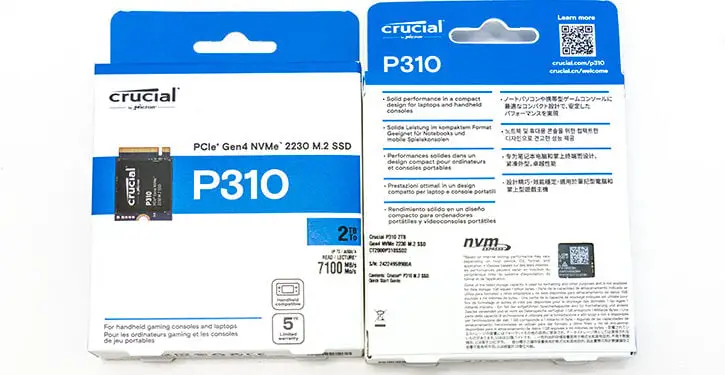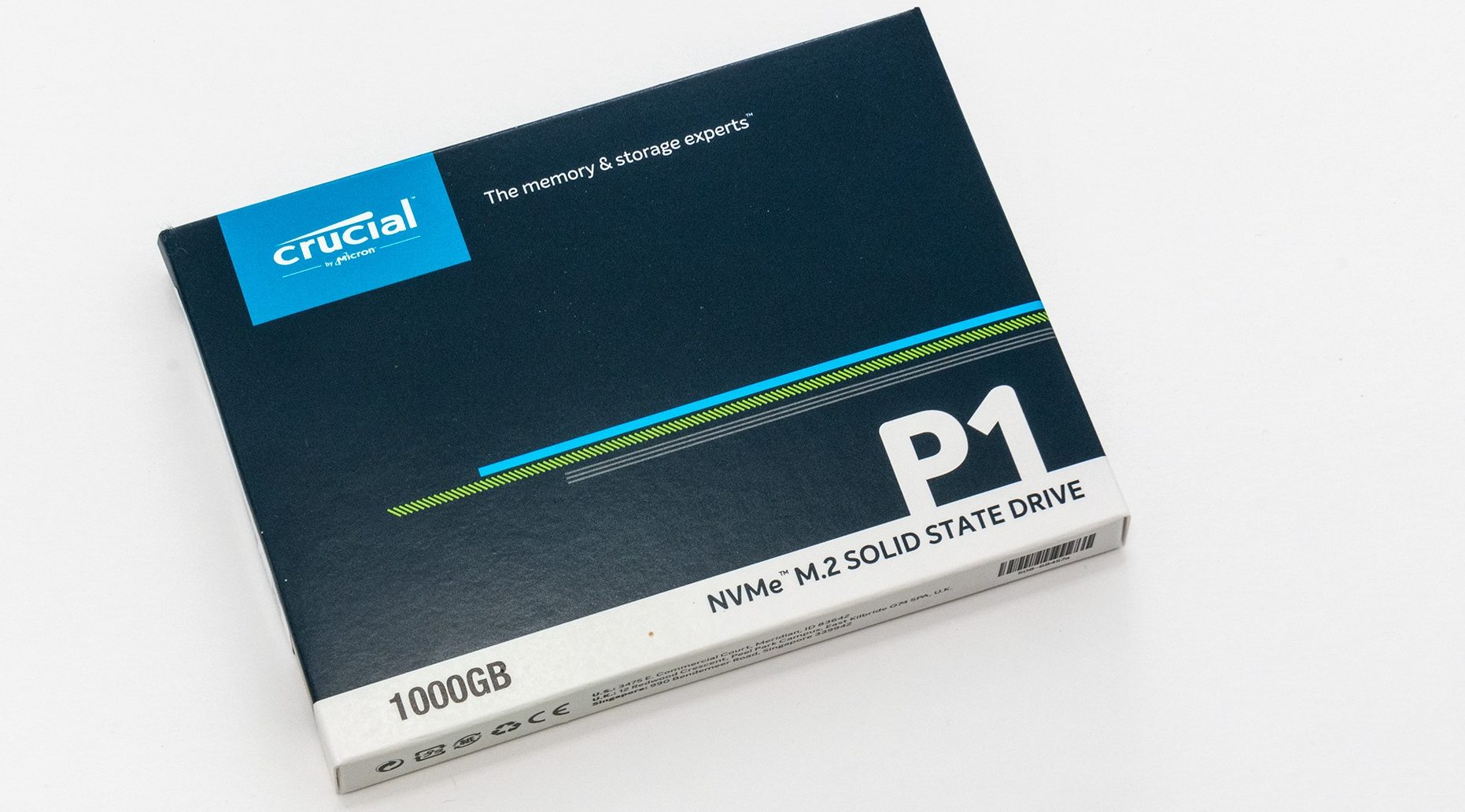In a very… very “interesting” move the P310 series is not using the new (gray+blue) Crucial Pro shipping container. Instead it is using the same ‘old school’ shipping container found on the P5 Plus… and basically every Crucial SSD from the pre-Pro era. We actually do not have much issue with this older design making a comeback. The older white + blue combination was aesthetically pleasing enough and there was very little wrong with it (for our rather conservative nature). Furthermore there is pretty much no way one can mistake this P310 for a T700, a T05, or even a T500. It just is not possible for anyone who is not color blind. This is a good thing. This is a M.2 SSD that will not securely fit in 90+ percent of systems without an adapter. Even for those that do, the performance is offers is not going to be the same as what a T705 can offer… and yes. You will be extremely angry at yourself if you had purchased what you thought was T705 2TB just to find out it is a P310 2TB drive. Put bluntly, this radical departure, or reversion depending on ones point of view, to this shipping earlier container design is a good thing. It still gets the job done, and does so without needlessly adding to the confusion that was the existing Crucial 2024 lineup.

Moving on. As you can see the interior shipping protection is also pretty much what one would expect from 99 percent of M.2 SSDs. That is to say a two-piece plastic ‘shell’ type affair that snuggly holds the drive and can take a veritable ton of shock, and surprisingly high amount of cutting damage before any of it is transferred on to the P310 itself. Put another way, this is a shipping container that you can trust to get your newly purchased P310 safely home. Regardless if the trip is across town, across the country, or even across an ocean or three. Considering that this is a P and not T branded model we are glad to see Crucial is still taking customer satisfaction so seriously.
Moving on.

Let us rewind and revisit our earlier claim on compatibility… as this is going to be the weak link in any 2230 model – and the P310 is no exception. Especially considering the fact that they have not included an adapter to negate this issue… like Crucial used to do with their ‘short’ 7mm z-height 2.5-inch SATA drives. The issue is simple. 22mm wide by 30mm long, and low-profile single sided (aka M.2 2230-S1) standard is an incredibly small standard. So much so the vast, vast majority of motherboards (desktop and laptop) as well as external USB/Thunderbolt adapters can not secure it. Instead the smallest the designers of said components ever envisioned anyone ever willingly using is the 2242 form-factor. That is because while a mere 12 millimeter difference does not sound like much it is a whopping 28.5 percent reduction is surface area available on the PCB for the SSD team to work with.

In practical terms this means that instead of deciding between either a controller + RAM IC + one NAND IC ora ram-less controller + 2 NAND ICs… designers have to forgo RAM and the second NAND IC. Yes. With only room for a moderate sized controller and one NAND IC there is really very little room to work with. This is why no one foresaw the rise of the 2230 form-factor for anything beyond WiFi + BT controller cards… which the 2230 specification was originally built for. Not storage. Certainly not high performance NVMe storage. Not even SATA storage. Just a piddly litter WiFi+BT “all in one” controller chip like that is found on the rear I/O of most modern motherboards.

Then “Saint Gabe” of the Holy Valve brought out the Steam Deck and made the terrible decision to shave off a couple millimeters from the overall dimensions by using a standard that was never intended for storage… for… you guessed it storage. Yes. Instead of giving us Half-Life 3 they made a modern day GameBo… errr… “Totally Not a GameBoy as Nintendo Would Sue Us So It Is A Hand Held Gaming Device™”. Then ASUS did what they do best and improved upon it with their RoG Ally X.
Some will argue that this new breed of NVMe based M.2 devise was not intended solely for these devices and will point to Raspberry Pi form-factored ‘computer’ systems. After all, the OG M.2 was designed by Intel for their Next Unit of Computing systems and a Rasp’y makes a NUC look downright chunky by comparison. The problem with that is… the HAT+ can accept 2242 drives, and is limited to PCIe 2.0 (3.0 is possible but not recommended as it will corrupt the drive’s data at some point). Thus making the PCIe4.0 devices like the P310 series the new definition of ‘overkill’.
In that vein, PCIe 4.0 devices are also overkill in Gabe’s Gamble as the Steam Deck is PCIe 3.0 only. Thankfully, ASUS at least makes their Ally X a PCIe 4.0 compliant device so the P310 is not technically overkill on all the intended platforms it was made for. Just most. Saying that is rather ironic as PHISON when combined with MICRONs Replacement Gate NAND is pretty much overkill for entry level NUCs. Let alone this generations GameBoy and toy like systems. Yes. With sequential read speed of 7GBps it literally is the fastest one can get on the PCIe 4.0 bus… as such it can actually whistle the tune of being a secondary D drive / “game drive” inside a desktop (or laptop) gaming system; alternatively with its max power draw rating well below that of even the Crucial T500 series it also can potentially make for a wonderful external storage solution when paired with a proper USB (or ThunderBolt) based adapter.

So before we dig into the nitty gritty of what the P310 is, lets go over the easiest ways to adapt this tiny drive to work with M.2 2242, 2260, 2280 slots… as you probably will have to do so if you are buying for anything other than those tiny systems. The cheapest, easiest, but least effective way is to pick up a package of ‘Cupboard Stoppers’ or similar clear rubber bumpers with integrated sticky tape. As long as they are 2.25mm to 2.5mm tall you are pretty much good to go (2mm is the shortest we would go, 2.75 is about the tallest). Place the 310 in your free M.2 slot and eyeball where the bumper needs to go. Stick. Screw in the M.2 screw (it will take a bit of effort but they can be considered ‘self tapping’ when dealing with rubber) to secure the drive and enjoy. This method is best for those who have a motherboard with integrated M.2 heatsinks… as the heatsink will keep the P310 secured long term.

The next step up from the ghetto chic option is to 3D print an adapter. Head on over to ThingVerse (or your preferred STL sharing site of choice) type in 2230 or NGFF or 2230 to 2242 adapter and pick the one you like. They are all basically the same. Print, use a spare M.2 screw to secure it to the P310… and off you go. If you don’t own a 3D printer, 12 Gauge (Hot and Cold Roll) Mild Steel is a nominal 2.656mm thick… but a more optimal choice is either 11 Gauge Aluminum or Brass sheeting which is a nominal 2.305mm thick. In a pinch 10 Gauge Copper is a nominal 2.588mm and is also ‘good enough’. Avoid Stainless, and Galvanized options as they will either well be over (2.77) or under (1.98) the nominal thickness you want. Just remember all metal gauge standards have a baked in allowance of plus or minus 5% thickness deviation… thus the ‘nominal thickness’ in their specifications. So “when in doubt, mic it out” before you buy anything.

Either way, cut a piece 22mm wide by 55mm long of whatever you find in your spare metal bin(s). Drill a hole in the center (11mm from edge) at each end (albeit drill bit size plus ~1mm in from edge) using a 5.5 to 6mm (or 7/32 to 15/64 in freedom units) drill bit on one end (aka the ‘2280’ socket end) and a 1.6mm (or a #52 if you like freedom units more than euro units) drill bit on the other (aka the 2230 adapter end), tap the 1.6mm hole end with a CM2 / M2-0.4 tap (in a pinch use a bog standard M2 screw to ‘tap’ the hole… as it is thin, rather malleable metal we are talking about and even a Chinesium steel screw will cut threads into it). Place the P310 overlapping the threaded end and using a spare M2 screw… use your fancy homemade adapter. If you were off on the 80 end… redrill. All you care about, is it fitting “close enough” for the screw to grip it and secure it to the M2 2280 mounting bracket length.

If all that sounds like too much hassle you have a couple decent ‘off the shelf’ options. The first is the Lenovo M.2 adapter that is made from stamped metal. Head on over to FleaBay and drop the cash needed for one. If you are not made of money, or do not have a Traumatic Brain Injury (you will understand once you check the prices of the Leno’ adapter), go to either Fast AliExpress (AKA Amazon) or Slow AliExpress (aka AliExpress… or for some “Temu”). Type in “NGFF NVME M2 Adapter” and pick one that does 30 to 42/60/80. They come in two main types. The ‘cut away’ PCB material style shown above… and the 32 to 80 only ones made with “best quality” Chinesium alloy. Either work fine. Fast AliExpress will have more of the PCB style, and AliExpress and/or Temu will have both in darn near any configuration and material you want. Expect to spend anywhere from two Canuck bucks to ten bucks (depending on where you get them) per adapter (plus shipping).
So with that problem solved let’s peel the sticker off the P310 and see what makes it tick.

Let us make something very, very clear. Crucial is up front about what components each model use and if it changes… the model name changes. This is rare these days as some others do not change the name, just the components. As such, if you are thinking about a 1TB’er P310 the only differences will be in the capacity of the NAND IC and the size of its pSLC buffer. Nothing else.

So let’s start with the NAND. We personally are not big fans of QLC. Even in external storage ‘thumb drives’ we try and avoid them for 99 out of 100 cases. Microns latest and greatest 58R series of ‘FortisFlash’ Replacement Gate NAND is pretty much the exception to our personal rule. Based upon Microns latest generation Replacement Gate NAND technology these 4-bits per cell NAND is actually rather decent. It is obviously is going to be much, much more fragile in QLC mode than its brother B58R TLC NAND variants. It is going to be slower at writes – in QLC mode – than its brother B58R TLC NAND variants. It is going to be slower on average at reads than its brother B58R TLC NAND.
Most of this is not going to matter for the average P310 buyer. First and foremost is the 2TB variant may indeed only have a single NAND IC on it. However, this is a 16 die pack NAND IC. Meaning 16 ‘blocks’ of 232-layer NAND piled one on top of another. All of which can be somewhat accessed at the same time. We say somewhat as the CMOS Under Array (CuA) controller is going to be the bottleneck and when the IO requests get hot and heavy… 2/4/8/16 separate NAND ICs worth of this 58R will be faster. In typical home user scenarios its actually not that big of a deal… as the controller is only 4 channels and each channel is rated for 3600MT/s. Meaning that two layers per channel is all that it takes to satisfy the controller… as this B58R is trucking along at 2400MT/s. Not 22000. Certainly not 1600. This speed boost over the last gen P model does help overall performance, and does minimize the bottlenecking from 1 NAND IC. This in turn means the 8 die pack 1TB P310 variant is also going to fully stock the controllers channels with NAND. Making this one of the few times where the 1TB vs 2TB performance differences is not going to be all that big in the real world.
With all that said… we still would opt for TLC over QLC 99 times out of 100. Even if its N58R QLC RG NAND versus last generation Kioxia/Samsung/etc. NAND. It is just that this QLC NAND is showing how good the underlying 232-layer Replacement Gate technology is. In a few more generations it might actually be good enough… to be good enough for more than edge cases. Which the P310 and its design envelope (somewhat) is.
We can say this is one of the few edge cases where QLC NAND is (somewhat) acceptable because of two things. The first is Crucial is using a massive dynamic/floating pseudo-SLC buffer. One that slurps up a whopping eighty percent of the empty space on the drive for its pSLC write buffer. This large floating buffer size means that when empty the drive has a 400GiB pSLC write buffer. When half full it still has 200GiB pSLC write buffer. Even when at 75 percent capacity that pSCL write buffer is a bigboi 100GiB. In simplistic terms, in pSLC write mode (and read for that matter) the difference between QLC and TLC is minimal. Hell the difference between QLC and SLC in negligible as those NAND cells are being used to hold only one bit (thus the pseudo-SLC moniker applied to this write buffer configuration).
Quite literally it is only when the pSLC buffer is saturated that performance falls off a cliff. Thankfully PHISON is well… well aware of that and for a couple generations now has implemented what they call SmartFlush. In a nutshell, the firmware algorithms monitor the write requests and before the pSLC buffer is full and it predicts the writes are going to even come close to saturation it starts the emergency cleaning procedure to try and keep ahead of the write demands. In theory, this means the average home user will never see anything but pSLC write performance.
That is the theory.
In reality, things are not so rosy. Yes, in a typical 4 to 8 NAND ICs device the controller can spread out the emergency write requests enough so as to not noticeably ‘rob’ real-time write performance from the drive. When talking about a drive with only NAND IC, like all 2230 form-factor SSDs, all the I/O requests go through the same CuA controller baked into the lone NAND IC. This bottlenecking of said NAND ICs communication with the controller will cause the P310 to recover slower than if there was two (which in turn would recover slower than 4, and this trend continues until the NAND ICs equals the number of channels at which point the differences become academic). This means that this E27t based drive has to slow things down earlier. So when close to saturation expect performance to drop, but not as badly as if it was saturated. Thus giving the P310 three separate and distinct write performance levels. As such keep the sequential write requests to well under the pSLC limit (75 percent of it would be a safe rule of thumb) and buyers will always be fine and never even see the second, let alone third, write performance tier.

For most drives, this hand waving away a rather large issue would be a disingenuous. Yes. It is highly unlikely the average home user will push more than 75GiB at a time (i.e. 75% of the pSLC capacity when the drive is 75 percent full). It however is possible and should be accounted for in a given design. Which it is in the P310. Just poorly. Thankfully… the P310 is not really meant to be written too all that often. It is meant to be mostly an uber fast read storage device. One where you push the games too it once… and then use it to push the data to the systems iGPU’s RAM buffer every time you use the system. So the highly rare slow down will be just that. Highly rare. With that said, this potential issue due to the nature of QLC NAND is what makes the P310 even more niche than just its use of a tiny form-factor. Which is a shame as the controller is rather good, and this NAND is actually better than a lot of what it being used even in 2240 drives.
This segues nicely into the controller. First and foremost is that some like to consider the Phison E27 to be nothing more than the continuation / next generation of the E21t. The E21T was also a DRAM-less, PCIe 4.0 controller. It too was a 4-channel design that could handle TLC and QLC NAND. It too also used an ARM based controller built on the older 12nm fab process (and not newer 7nm like the E31). This is all true. However it is being a bit too harsh on the E27T. This is why others will argue that it is a cut down E25. We like to fall somewhere between these two extremes.
Like the E21t and E25 the new E27t is part of PHISON’s “Single CPU Architecture” modern design. One that does away with big.Little complexity of earlier generation Phison controllers. Instead it uses only ‘big’ ARM 32-bit Cortex-R5 cores with some running faster than others. To be precise the single core (instead of 2 like in the E25) responsible for real time IO requests clocks in at an “up to” 1.2GHz whereas the two R5s handling the internal housecleaning / ECC / emergency flash cleaning /etc. run at “up to” 600Mhz (instead of 800 to possibly 1GHz like the in the E25). Contrast this 3-core performance with the E21t’s 1GHz on the main plus typically under 600MHz on the secondary cores and there is merit to both sides arguments for which design the E27T mainly takes after.

The reason we fall in-between is because the E25 four channels are rated for 3600MT/s and not 1600MT/s like the E21t, but like the E21t it is NVMe 1.4 and not NVMe 2.0 compliant… which the E25 is. Regardless of which way you decide, beyond those major differences, the E27t is a Phison controller through and through. Insanely robust, fifth generation LDPC ECC engine; internal RAID configuration to the NAND to further make uncorrectable read errors a thing of rarity… even AES 128 and 256bit encryption capabilities. All of which add up to one surprisingly peppy drive. Even if it relies upon the system bus for its caching capabilities.

Also in the win column, the P310 is a downright cool running drive. PCIe 4.0 NVMe M.2 SSDs are when cooling really started to become a concern as they did run noticeably hotter than PCIe 3.0 models. In this regards the P310 runs rather cool. Cool enough that even in nekkid configurations the internal thermal limiting protocols are able to keep up(!) and keep the drive from suddenly shutting down (aka a SCRAM event where the drive has to immediately shutdown lest it start killing the NAND). Which is ironic as all the write requests are being pushed to a single 16 tall stack of NAND IC goodness… which are notorious for running hotter than 8 dies packs (which in turn run hotter than 4 dies pack ICs). The reason for this is the entire board max power draw is set to 5.1watts and in our testing the average was well under 4 watts with torture tests pushing this average up and typical ‘day to day’ tasks pushing it down. For the average home user expect about 3 to 3.5watts of power (and thus heat creation) when active IO requests are happening. Compare and contrast that with even the T500’s 6.2 max and high 4’s average… and the P310 runs cooler. Noticeably cooler. Cool enough you do not have to worry about it shake’n’baking itself.
Overall, while we would be much happier to have seen a B58R TLC RG NAND and not N58R QLC RG NAND IC the P310 is a marvel of engineering. One that does expand what is possible these days, and one that is pretty much the very definition of overkill for a Rog Alley X, Steam Deck… or any other ultra-ultra-compact computer system.