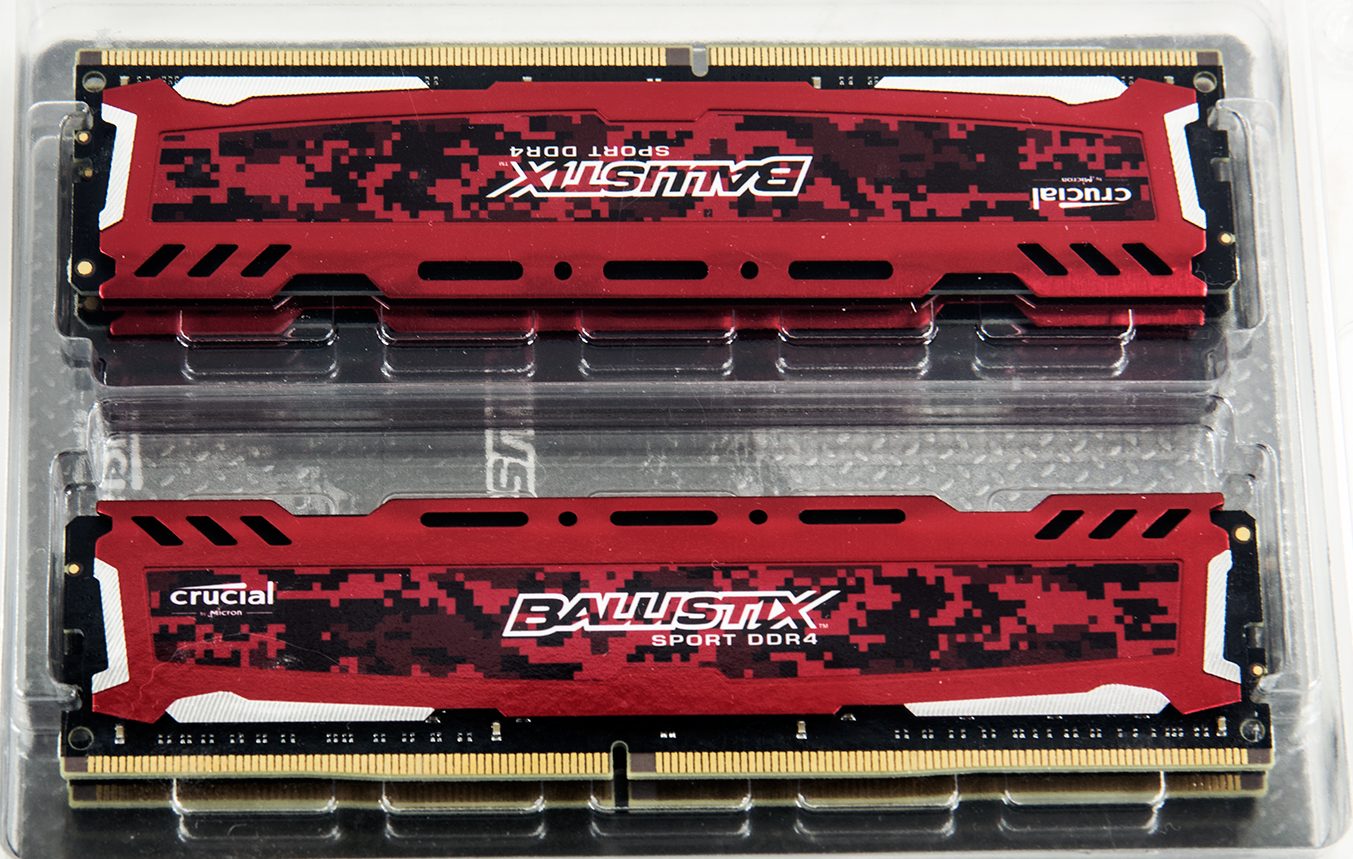The original Crucial Ballistix Sport line was known for placing ease of use over shear overclocking ability. This was perfectly fine as that series was intended for system builders and consumers who really were not interested in pushing the envelop. Instead these consumers expected their RAM to be perfectly stable and cause as few issues as possible. After using this new Ballistix Sport LT Red 32GB kit we can unequivocally say that the Ballistix Sport LT series offers everything the original Ballistix Sport series did and then some.
First and foremost is basic ‘overclocking’ is taken care of for you. Simply plug the sticks into your system and when the motherboard pings the SPD for the RAM’s default profile…. you will get an instant 267MHz (effective or 133.6Hmz real) overclock. How is this possible? It is possible because the SPD profile is for DDR4-2400 speeds and not DDR4-2133… the default speed for Z170 systems. This may not sound like much, but for a lot of consumers a ‘factory overclock’ that requires zero input is a major selling feature. Of course this feature is not limited to Crucial and their Ballistix Sport LT line but the reason why or even how it does it really does not matter, just that it does do this and the original Ballistix Sport series could not.
Now while this factory overclock will be more than satisfactory to many of the intended consumers, some will want more. We personally prefer DDR4-2666 over ‘slower’ DDR4 speeds and consider it to be a nice minimum where our i7 6700K’s integrated memory controller will not be bottlenecked. As such we were highly interested in see what else this kit could do, and we must admit to be pretty impressed with the results.
As with the more expensive Kingston HyperX Fury Black 32GB kit enthusiasts will have two main options to choose from: lower latency or increased speed. Put another way consumers can either choose to stick with the factory overclock frequency of DDR4-2400 and lower the latency timings, or conversely loosen the timings but increase the frequency. For those who require as tight as timings as possible by simply pushing the voltage to 1.35v from 1.20 they should -based on our limited sample size – be able to tighten the timings from 16-16-16 to 14-14-14. Now with that said we did have to slightly loosen the tRAS from 39 to 40 to ensure 100% stability but 14-14-14-40 is much better than 16-16-16-39. That is pretty darn impressive given the rather frugal asking price of this kit.
Equally impressive is by simply leaving the timings at stock 16-16-16-39 levels and just increasing the voltage we were able to push this kit to DDR4-2800 levels. This was the absolute maximum for this kit and it did take a bit of effort via BCLK overclocking and RAM ratios to do so. As such some consumers may consider DDR4-2666 this kits ‘maximum’ at a stock 100Mhz baseclock. Even this is not bad as this represents an additional 266Mhz (effective) boost over the factory overclock. However, for enthusiasts willing to put a bit of time in getting 400Mhz more performance than they paid for will be worth the minor amount of effort – we know we considered it time well spent. Overall this kit may not be the absolute easiest to overclock but it still is pretty darn good given the fact it is so frugally priced.
Crucial Ballistix Sport LT Red – Benchmarking
AIDA64 Benchmark
AIDA64 Extreme Edition is a diagnostic and benchmarking software suite for home users that provides a wide range of features to assist in overclocking, hardware error diagnosis, stress testing, and sensor monitoring. It has unique capabilities to assess the performance of the processor, system memory, and disk drives.
The benchmarks used in this review are the memory bandwidth and latency benchmarks. Memory bandwidth benchmarks (Memory Read, Memory Write, Memory Copy) measure the maximum achievable memory data transfer bandwidth. The code behind these benchmark methods are written in Assembly and they are extremely optimized for every popular AMD, Intel and VIA processor core variants by utilizing the appropriate x86/x64, x87, MMX, MMX+, 3DNow!, SSE, SSE2, SSE4.1, AVX, and AVX2 instruction set extension.
The Memory Latency benchmark measures the typical delay when the CPU reads data from system memory. Memory latency time means the penalty measured from the issuing of the read command until the data arrives to the integer registers of the CPU.
SuperPI Benchmark
SuperPi calculates the number of digits of PI in a pure 2D benchmark. For the purposes of this review, calculation to 32 million places will be used. RAM speed, RAM timings, CPU speed, L2 cache, and Operating System tweaks all effect the speed of the calculation, and this has been one of the most popular benchmarks among enthusiasts for several years.
SuperPi was originally written by Yasumasa Kanada in 1995 and was updated later by snq to support millisecond timing, cheat protection and checksum. The version used in these benchmarks, 1.5 is the official version supported by hwbot.
FAHBench 1.2.0
With Folding@home becoming more popular, and since folding performance is a fairly memory intensive endeavor this makes it a great option for showing how performance is impacted by RAM performance. The official FAHBench includes numerous options but we have opted to use the OpenCL CPU option and test first with implicit modeling and then explicit.
WinRAR x64
WinRAR is by far one of the most popular compression and archival utilities commercially available today. As it memory intensive it is also extremely useful in evaluating the overall performance of the RAM sample. For repeatability we have opted for the built-in benchmark processing 1,000MB of data.
CineBench R15
CINEBENCH is a real-world cross platform test suite that evaluates your computer’s performance capabilities. CINEBENCH is based on MAXON’s award-winning animation software CINEMA 4D, which is used extensively by studios and production houses worldwide for 3D content creation.
In this system benchmark section, we will use the x64 Main Processor Performance (CPU) test scenario. The Main Processor Performance (CPU) test scenario uses all of the system’s processing power to render a photorealistic 3D scene (from the viral “No Keyframes” animation by AixSponza). This scene makes use of various algorithms to stress all available processor cores. The test scene contains approximately 2,000 objects which in turn contain more than 300,000 polygons in total, and uses sharp and blurred reflections, area lights, shadows, procedural shaders, antialiasing, and much more. The result is displayed in points (pts). The higher the number, the faster your processor.
As you can see this set of RAM does post some very decent numbers and the fact it can do so without any input from the user is a very nice bonus. For those who feel this level of performance (DDR4-2400) is not enough we do recommend taking the time to overclock them as we doubt many will complain with DDR4-2800 performance levels.
Crucial Ballistix Sport LT Red – Loading Time Tests
ADOBE CS6 LOAD TIME
Photoshop is a notoriously slow loading program under the best of circumstances, and while the latest version is actually pretty decent, when you add in a bunch of extra brushes and the such you get a really great torture test which can bring even the best of the best to their knees. Let’s see how our review unit faired in the Adobe crucible!
VMWare Load Time Performance
VMWare is a powerful application which allows users the ability to run a virtualized Operating System from inside their main OS. This program is not only processor and RAM intensive but puts significant load on the storage subsystem with deep, heavy read/write IO requests to the drive. To help give you a general idea on the performance improvements from running a RAM Drive we have timed the time it takes to load Microsoft Window’s XP SP3 from inside VMWare.
Borderlands 2 Load time
For Borderlands 2 we have recorded the time it takes to fast travel from Sanctuary map to Oasis. Oasis is the beginning of the Captain Scarlett and Her Pirate’s Booty DLC. This was chosen as it not only is a special level not included in the original Borderlands 2 game, but also contains additional data which should slow the load of this special map even further.
Saints Row 3 Load time
For Saints Row 3 (labelled ‘SR3’ in the chart) we have recorded the load time from a specific save game. The game was saved just at the end of the ‘Shaundi saved’ version of “Three Way Ending” but before the cut scene. This was chosen as the game not only loads the Three Way Ending data but also the next level “Gangsta’s in Space” DLC level.
As you can see the real world differences between DDR4-2400 and DDR4-3600 are moderate at best. As such we doubt many mainstream consumers will be unhappy with trading off synthetic performance in order to get twice the capacity. For those that do the moderate amount of effort required to further overclock them will pay dividends – as once again the differences are going to very small in real world scenarios.
Crucial Ballistix Sport LT Red – GTA V Ram Speed Test
Unlike the two other game related benchmarks, this benchmark does not use load time as its metric. Instead it uses go old fashioned frames per second. This is because unlike the majority of games available today, Grand Theft Auto V (labeled ‘GTA V’ in the chart) actually is somewhat bandwidth limited. This makes it a very good game for showing how much impact the various RAM speed’s have on overall performance.
For Grand Theft Auto V (labelled ‘GTA V’ in the chart) we have opted to use the games built in benchmark with max settings at 1080P resolution.
While it is true that hardcore gaming enthusiasts may wish to look at faster offerings the Crucial Ballistix Sport LT’s combination of excellent capacity and decent performance should be a winning one for most consumers. Though once again if an enthusiast is dead set on wringing out every last ounce of performance from their RAM the moderate effort required to hit DDR4-2800 speeds may indeed be more than worth it.