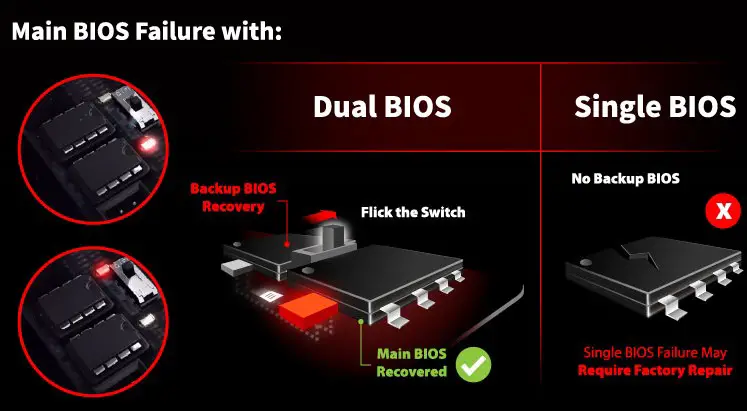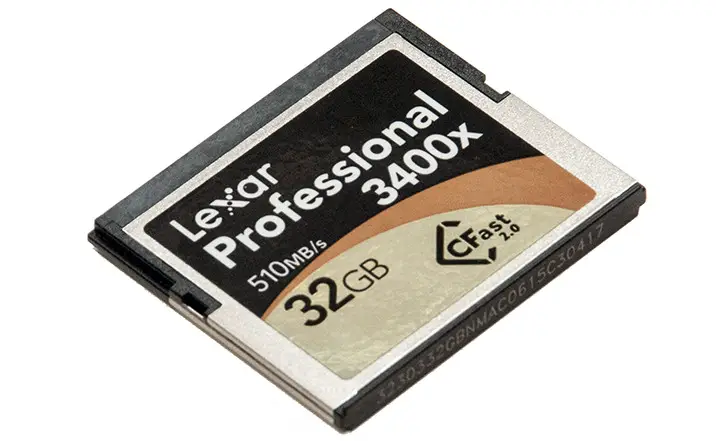A bit of Biostar news for use today, Biostar has announced their Racing Series motherboards with Dual Bios, a great feature for both stability and overclocking alike. This feature has been seen many times in the past with brands like Gigabyte and Asrock. As Biostar has stated this will provide “Maximum system protection and convenience for enthusiasts”
April 15th, 2016, Taipei, Taiwan – BIOSTAR is proud to announce that all BIOSTAR RACING Series motherboards are designed with utmost protection in mind with the new BIOSTAR DUAL BIOS feature. There’s numerous advantage to having multiple BIOS in a motherboard and BIOSTAR has carefully crafted the DUAL BIOS feature to meet the needs of enthusiasts and power users as well as everyday users.
DUAL PROTECTION with Two BIOS Chips
With two physical BIOS chips, BIOSTAR motherboards allow two independent BIOS ROMs to be booted from. This provides a safety feature as well as a convenient tool for overclockers who might encounter system stability issues during system tweaking as well as troubleshooting possible issues caused by corrupted ROMs or a hardware failure. BIOS viruses that may attack the ROM are also mitigated as one can fall back to the secondary BIOS for system recovery. Users may run different versions of BIOS ROMs independently for maximum compatibility.

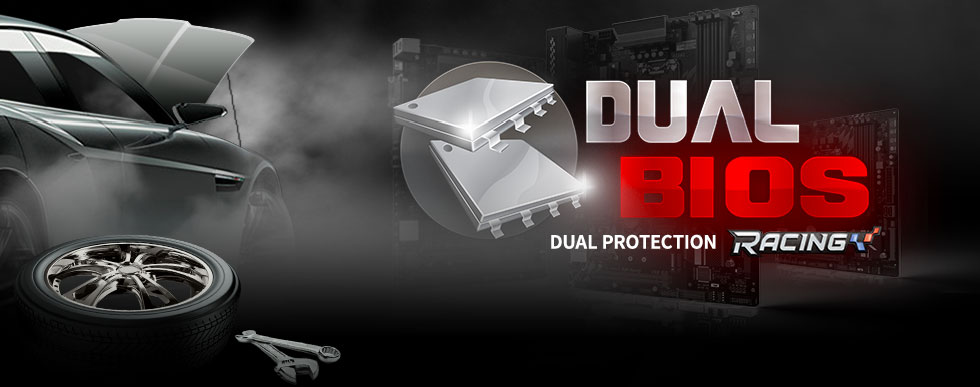
Two BIOS Chips, Dual Protection!
The integrated Dual BIOS design improves safety and convenience by allowing enthusiasts to manually switch between two different BIOS ROMs when one is corrupted by improper overclocking, virus attack, or HW failure.
How to Use Dual BIOS?
- 1. The Dual BIOS allows you to choose one of the BIOS ROMs (ROM1/ROM2) for booting up.
- 2. If you want to flash BIOS ROM, please make sure the Dual BIOS switch is set to the BIOS ROM which you want to update.
- 3. The failed BIOS can be updated by using BIOSTAR BIOS Flasher or BIOSTAR BIOS Update Utility.
![]() ATTENTION:
ATTENTION:
Do not use the Dual BIOS switch during a BIOS update since it will result to the corruption of BIOS ROMs.

Dual BIOS Motherboards