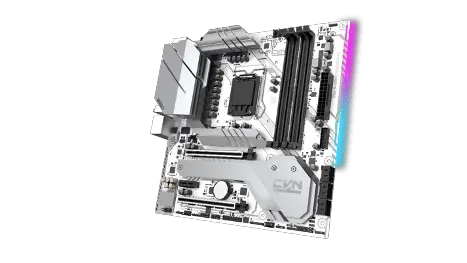Let us start by making one thing clear. The VG279QM may be listed as HDR-10 and DisplayHDR 400 rated… but this is an 8-bit panel. In other words, this means it is not capable of ‘real’ Hight Dynamic Range output and instead uses interpolation (i.e. quickly switching between two colors in a given pixel) to try and reproduce HDR-10 color streams on an 8-bit panel. Does this really matter? Probably not to the average person, but it is a pet peeve of ours. HDR10 and 8-bit panels is pure marketing spin. Nothing more. Few ‘10 bit’ consumer-grade monitors can do it properly. No 8-bit panel can produce 10-bit colors properly. They can only pretend to do so, and the results are usually oversaturated dumpster fires. This is why HDR should be turned off on any 8-bit panel (and most 10-bit). Doing otherwise can noticeably degrade the accuracy of color reproduction. So whenever you do see a claim of HDR10 and the monitor is 8-bits (even 8 + 2 FRC)… ignore it.
Put simply this is a decent IPS panel and while HDR 400 is a heck of a lot easier to hit than the 600 or 800 or 1000 standards the results are still pretty darn good… or at least good when you take the time to tweak the default settings. When you do take the time to color correct the rather mediocre out of the box color profile, movies will ‘pop’. Blacks will be dark and rich, the contrast between black and white will be good with very nice (and wide) separations, and generally speaking this combination results in a rather enjoyable movie watching experience.

While movies are at best 60FPS, the ability to insert frames may indeed come in handy for those who want incredibly smooth transitions even during otherwise hectic/jerky/etc. scenes. Even movies with that fake ‘shot on a handicam while riding a short bus to work’ vibe to them (like a certain Bourne movie franchise) can turn otherwise hot garbage into something actually enjoyable. With that said, not everyone likes the ‘soap opera effect’ so the 280Hz abilities of this monitor may or may not matter at all to you. What will matter is the fact that this is a 1080P monitor so you will not have to deal with either black bars on the left and right or image stretching. Instead movies will appear the way they were meant to be seen. Overall, we think the VG279QM makes for a pretty darn good movie screen. Of course, with only 27-inchs of real-estate it will not replace anyone’s television, but pretty darn good.

The same holds true for day to day tasks. Here the lower screen resolution and large pixel size will be a bit of handicap as images will be a tad less sharp than they would be on a 1440P 27-inch monitor but quite honestly the VG279QM is above average for a gaming orientated monitor. ASUS really did make the right decision on opting for IPS instead of going the TN route. So much so that we would choose this monitor over a 1440P TN based one any day of the week and twice on Sundays.

Equally important, is while it may take a bit of getting used to using a small nub / joystick for navigation the combination of large (and plenty of) physical buttons with said nub is rather good. Navigation of the OSD is fairly easy, and the OSD may not be the best we have used… it is easy to learn and (fairly) sensibly laid out.
Overall, this monitor may not be optimal for all users but it really is a good to very good general-purpose monitor. One that ‘just so happens’ to be excellent for gaming. That is a good combination and one all ‘gaming’ monitors should strive to achieve… yet few actually do.