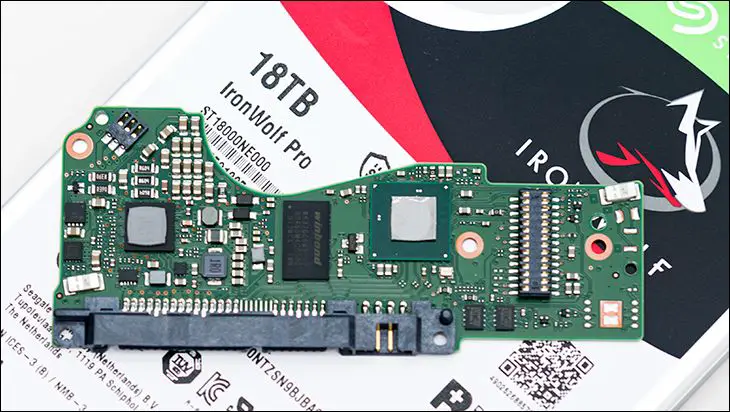![]()
Unlike Silicon Power’s other models we have looked at in the past, the Armor A62 does in fact using a shipping container. To be perfectly candid this is the type of box, albeit in a different size, that they should be using for all their storage models as it is attractive, informative, and will protect the actual products from all but the worst of shipping mishaps.
As expected the accessory list is best described as… sparse. In grand total you get a USB cable, a little instruction pamphlet and instructions on how to download the free backup software. Overall this list of accessories is decent but there is one issue that is worth pointing out. This external hard drive does not use a standard USB cable. Usually external drives use cables that have a Type-A connector on one end and a micro-B connector on the other end. The Type-A end plugs into any ‘standard’ USB port on your laptop, PC, etc. and the other smaller connector plugs into the drive itself. This setup is the de-facto standard and you can pick up a replacement cable for buck or two anywhere – even Walmart carries them.
![]()
The Armor A62 does not use a micro-B USB 3.1 gen 1 port. Instead it too is a ‘full size’ Type-A port. What this means is that it requires a Type-A to Type-A cable or a Type-A to Type-C cable (if your motherboard supports this form-factor). Both options are not as easy to find and are rather expensive compared to the ‘typical’ cable. This is a poor design decision that will make finding a replacement cable more difficult and expensive when the cable breaks… and all USB cables eventually break. If it had to be a Type-A port on the drive itself, Silicon Power really should have gone the extra mile and include a Type-A to micro-B adapter so that when this cable does die people could use any old cable that they wanted. They did not and the Armor A62’s first impression is the worse for it.
![]()
On the positive side, the Armor A62 itself is a rather attractive external storage device in a plasticky sort of way. Not exactly utilitarian but attractive in a ‘girl next door’ way rather than ‘supermodel’ way. What we mean by this is that those who are used to all metal IronKey or aluminum LaCie based models that are more works or art than simple storage devices… will not be wowed. On the other hand, those who have only used Seagate or Western Digital portable devices will like what they find. The plastic top and bottom halves of the chassis do have some molding but it is the combination of black plastic with rubber ‘pin stripe’ running the entire circumference that combines to make an attractive model that is more understated in its aesthetics than some.
![]()
This red pin stripe however is not there for looks. It actually has two critical roles to play. The first is Silicon Power took a page from LaCie and their older generation up-armoring and made this a shock absorber. It is however not as thick as what more expensive LaCie and their like use. This is why its ‘military specification’ is lower than LaCie. Basically, you can drop this model at least once from a height of 2m and expect it to no to fail (or up to 26 times from 1.2m height)… so as long as you do not plan on using it as basketball this lack of even more shock absorbing material really does not matter all that much. More to the point if you drop the typical Western Digital model from even 1.2meters… expect it to go ‘splat’ and you to start cursing as it breaks apart and flings parts all over the place.
The other reason for this pin striping is that if you pay close attention to the corners you will notice two (on diagonal from one another) are not attached to the plastic chassis. Instead they can slip up and over the top/bottom of the A62’s chassis. This is actually ingenious as it allows you to tuck the included USB 3.1 gen 1 cable under the edges to act as an integrated carrying device for the cable. This attention to detail really does show how much effort and thought Silicon Power put into the design of the A62 and the end result is better for it.
![]()
Also unlike what is found in this price range the Armor A62 is water resistant with a IPX4 rating. This is lower than IronKey or LaCie as it only resists a light wetting and not a high-pressure water stream. Put another way IPX4 means that if it gets damp from a light mist it is not going to suddenly die. Compare and contrast this with the typical plastic fantastic external hard drive based device that die if even the humidity in the environment gets too high… and the Armor A62 is indeed built better.
How you open up the chassis to replace a dead drive is also unusual – in a good way – compared to the typical external storage device in this price range. Usually in this price range the external plastic shell is held together with plastic locking tabs… that will almost invariably break when you try and separate them. The Silicon Power Armor A62 on the other hand uses screws. This not only makes the chassis easier to dissemble but also more robust as the two halves are literally held together with metal and not plastic.
![]()
When you do remove the external plastic covering the first thing you will notice is that the hard drive itself is not held in place in hard plastic. Rather Silicon Power has opted for a slightly springy, highly shock absorbing, rubber that surrounds nearly the entirety of the hard drive. In fact, the outer red ‘pin stripe’ is the real chassis and the supposedly ‘exterior’ plastic chassis is nothing but a top and bottom dust/water cover for it. This rather interesting, and unique, design does two things. The first it helps boost the height from which you can drop the A62 without killing the drive inside (when powered down… when powered up all bets are off). The next though is this material dampens vibrations from the hard drive itself. In use the Armor A62 was darn near silent and did not move around our testbench from vibrations like some portable drives do.
![]()
That certainly was a nice surprise to find. What was… less than optimal was the particular 2.5-inch drive Silicon Power uses. If you scour the Internet you may find some early reviews that made mention of Seagate being used. The later A62 4TB’ers don’t use Seagate. They use Western Digital. This silent change is not a good thing. We dislike it when manufactures choose to silently change parts as it makes trusting any review on their products rather difficult. After all, different storage device means entirely different performance characteristics – so take all reviews on this model with a large grain of salt.
As to the specifics Silicon Power is using a WD 4TB ‘Blue’ hard drive that is not that well known on this side of the pond. This is because this particular model was originally labeled as a Green meant for the OEM market, but as WD has killed the ‘Green’ line… it became a Blue. What this means is performance is best described as mediocre. The Green line was never known for its performance but on the positive side the A62 is more likely to survive a fall even when powered up as WD Green drives auto-park their R/W heads after only a few minutes of inactivity. This parking and unparking ‘on demand’ is what gave the Green line such a bad reputation as the actuator motor is only good for so many movements before dying. In an external portable device this really does not matter all that much as most are not plugged in and left plugged in for the entirety of their lives. If however you plan on using this as a ‘desktop’ or ‘always on’ device we would be hesitant to recommend it. For normal / common scenarios it is adequate, not optimal… but adequate.
![]()
On the truly positive side Silicon Power is not using a custom PCB based Western Digital hard drive. Many, possibly even most, Western Digital USB 2.5-inch external drives actually use a different PCB than their internal brethren in that the SATA power and data connectors are replaced with a USB interface. This direct interface certainly saves the manufacture some money – as there is no need for a SATA to USB bridge controller – but as the USB connector is securely attached to the hard drive with no flexing possible the USB port itself usually dies earlier than it should from this increased stress. Instead of this less than optimal configuration Silicon Power uses a small secondary PCB that houses SATA connectors on one end and a USB port on the other. This allows for a certain amount of flexing and keeps the entire setup working longer and better than custom PCB configurations.
As for the SATA to USB bridge controller Silicon Power has also changed the bridge controller they use. Earlier iterations made use of a… less than optimal JMicron controller. This has been chanced and now Silicon Power is using a ASMedia ASM1153 bridge controller. This is a decent controller that has proven to be more than up to the demands a 2.5″ 7200rpm hard drive can place on it… so when paired with a ‘up to’ 5400rpm model it will not be an obvious bottleneck. It is also eons more reliable than JMicron which has garnered a terrible reputation lately with everything from wonky drivers to darn near suicidal tendencies. As such ASMedia bridge controller may not be the best choice… but is better than average these days.
Overall the physical design and layout of the Silicon Power Armor A62 may have room for improvement, but they did get a lot more right than they got wrong. All of which adds up to a robust model at a killer price for the features it offers. The only piece of the puzzle missing is the performance it has to offer. So let’s find out what it can do.