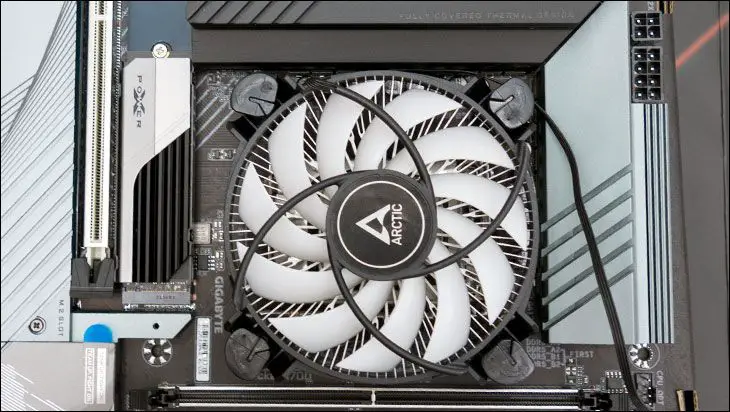Moving on. The base of the Alpine 17 LP is best describe as adequate. It is not polished to a mirror shine, but due to the newer manufacturing process it is actually better than older generations of Alpine’s… and basically is as good to slightly better than the typical Intel RS1 and RM1. Put another way, for an inexpensive cooling solution Arctic does a better job than most. If you are OCD about such things, a bit of time on a Japanese waterstone (or seven) will polish it off. Start with a 300-500, then 1K, then 2K, then 5K, then 8K, then 12K, and a finish on 16K ‘glass’ stone. All of which anyone who takes their knives seriously will have in their kitchen… and Japanese synthetic waterstones from “Shapton” (their lower grit Pros are what we mainly use at home), “Naniwa” (their pro high grit options are what we also mainly use), Norton (overall good and some of the best low maintenance options going), “Bester” (if you want as close to natural as possible), or even “Suehiro” (their cerax line is an excellent choice) branded ones are not expensive investments (just stay away from Matsunaga “King” which are cheaper because they are low quality).
When it comes to installation issues, we usually do go over it in a different section. For the Alpine 17 LP that is not necessary. It is not necessary because it is the exact same installation process as it would be for an Intel RS1, RM1, or any Intel OEM cooler released in the past couple decades.

If on the off chance this is your first CPU installation the secret is simple. Do not panic. Take the Alpine 17 LP out of its box. Make sure the TIM on the base is in good shape – and that there is no clear label or sticker covering it. Then lineup the four corner pins with the four holes in your motherboard and gently lay it in place. Take a close look at each of the top of the four posts. There should be a little arrow on each of them. Make sure it is pointed away from the cooler. If it is not, gently twist them clockwise. Now place your left thumb over the bottom left corner, and your right thumb over the top right. Gently press down on both at the same time until you hear a ‘click’ from each. Then do the other two (at the same time) until they too click. Plug in the 4-pin fan… and you are done.

As for installation issues. They are also the same as bog standard Intel OEM coolers. Basically, the Alpine 17 LP will not overhang the motherboard DIMMS, interfere with even the largest of motherboard VRM heatsinks or cause any issues whatsoever… as it respects the LGA 1700/1800 Keep-Out specifications. The only issue is pushpins are suboptimal with only tiny plastic ‘arrow heads’ securing the cooler in place. 99 times out 100 that is fine. That 1 percent causes issues.

Be they from improper installation (most common being only 3 of the 4 posts actually locked in place), pin failure (from plastic fatigue), or general issues from… less than perfect pressure mounting (and less than perfectly equal pressure) that stems from not using bolts and a backplate. Basically, pushpins are horrible and they should be relegated to the past… and campfire stories we tell little IT support staff to scare them to keep them on the straight and narrow. For a twelve(ish) buck cooler that is a fairly decent list of issues. So while there is plenty of room for improvement… given its low asking price we can’t ding it too much.