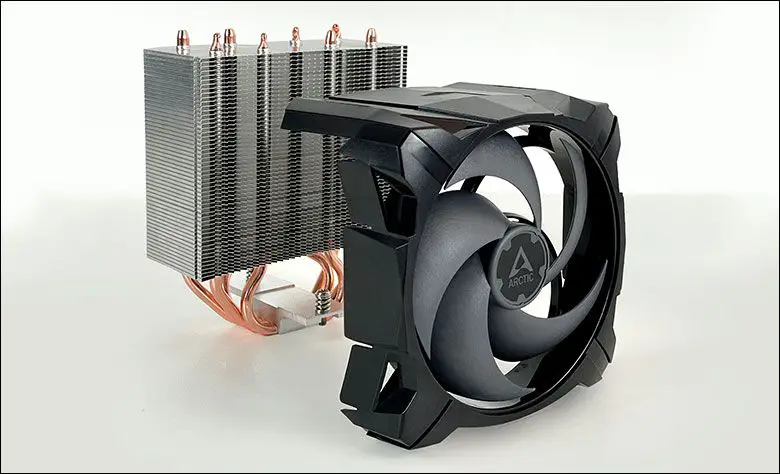As expected, Artic has not changed the exterior shipping container all that much from the previous “34” Freezer eSport series. Artic is a rather conservative company at heart so when they have a design, and color pallet, that not only works but can instantly be picked out as being an ‘Arctic’ product on a crowded store shelf… why would they change things just for the sake of change? We take no issue with this conservative approach as the Freezer 35 is a good example on how to do exterior packaging design right.

With that said, when you do open up the box the interior protection configuration is not as inspiring as the exterior. Yes, the accessories are in their own smaller cardboard box. Yes, this provides a certain additional measure of protection for part of the cooler. Yes, the base of the Freezer 35 series is secured in place via a form-fitting piece of thick cardboard. That however is it when it comes to securing things in place. Arctic really, really need to include either a second piece of from fitting cardboard at the top… or more optimally a foam topper. Either option would fully secure the cooler during shipment, but the foam would also provide a bit more blunt force trauma protection.

This missing piece of protection is important for two reasons. Firstly, because the fin array can wiggle side to side inside the box it can be damaged in transit. In our case, a corner of the fin array did get a ding. This is of more secondary concern because fins are easily bent back into proper position and anything that would actually damage the fin array would also destroy the shipping container. The real issue which arises from the missing topper is due to Arctic pre-mounting the fascia+fan combination to the fin array. This is puzzling because you will have to uninstall it before you can actually mount the Freezer i35 to your motherboard. Thus, pre-mounting does nothing but increase the chances of in-transit damage and increase installation hassle factor. Two things which should be avoided.

To be fair, even this container issue is not the true underlying issue that we have with the entire Freezer 35 series. It is the fact that the new and ‘improved’ Freezer 35 series uses a fan that is not a separate, and easily replaceable, part. It is built into the plastic fascia. What this means is that while you can smooth out a ding in aluminum fins easily, if the top gets a bang and cracks, or if the small mounting tabs on the sides crack from blunt force trauma incurred during transit… your entire cooler is down until you can RMA it. That is suboptimal to say the least and makes for a less than perfect first impression with knowledgeable system builders. Especially when most already know, from firsthand experience, that most manufacturers do not cover physical damages… and they are going to be in for a fight to prove that it arrived damaged and should be covered by the warranty.

Let us be perfectly clear. We have nothing against plastic fascia coverings. They make for a much more aesthetically pleasing final build and transform a good budget orientated cooling solution into one that is much more premium looking. So much so that we do not mind (all that much) that Artic only applies a coat of black paint to the higher end variants and not this, in our opinion superior, CO model. Even without it being all black this is a cooling solution we would have no problem sticking in a mid to high range custom build and have zero worries over it being out of place.

We also have zero issues with the fan that has been bodged to the fascia covering. To be precise the entire Freezer 35 series make use of Arctic’s excellent 120mm ‘P’ series fans. In the case of the Freezer 35 CO variant this means the full can of whoop ass Constant Operation P120 fan is used. This is a fan that is highly underrated and the minor amount it gives up in the noise department to its FDB brethren it more than makes up for in the durability department. To be blunt, if Arctic ever decides to make a 3,000 RPM version we would be using them in our home 4U servers. Instead of Noctua. That is how good a fan the P120 CO’s are.

So, while on the surface taking two great things and turning them into one ‘thing’ should result in an even better new ‘thing’… that is not the case here. Here instead of just combining the best of both… the Freezer 35 also combines the worst of both. Fan housings are relatively robust. Plastic fascia coverings are not. Wire mounting brackets for said fans are basically bullet proof. Plastic tabs on plastic fascia coverings… are not. A fan that fails, and all fans even double-ball bearing CO’s eventually fail, is an easy replacement. An expensive combination covering + fan unit… is not. This is what we have against combination units, and while Arctic has created a truly above average example of this sub-genre… better than average is not better than the sum of those two individual parts. It is not even the sum of one of its parts.

The solution to this issue is simple. Stop trying to reinvent the wheel. Do what others do, but to it better. Change the fascia from being a combination fin array covering and fan all-in-one unit to a combination of fin array covering and fan mounting bracket. This would allow owners the “luxury” of swapping out the P120 CO for a different fan while also making it cheaper… as Arctic already has the P120 CO in their inventory (and used it with an earlier 34 CO version). Hopefully a Freezer 36 alleviates this self-inflicted issue and goes back to the way things should be.

This issue is a shame. This is one gorgeous, and impressive, looking cooler. One that belies its rather reasonable asking price. One that not only looks more expensive than it is but one that can easily hold its own against cooling solutions that cost nearly twice its price. For example, an Arctic Freezer 35 will result in a much more ‘finished’ looking system compared to a U14S equipped system… while also making the the Noctua look overpriced in comparison.

Also like the U14S, and the Freezer 34 series before it, the Freeze 35 series offers worry free installation with almost no issues with oversized RAM, oversized motherboard heatsinks, or oversized anything else. However, unlike the Freezer 34 (and U14S) which look like someone took a healthy sized heatsink and starved it to near-death Arctic allowed their design team the luxury of increasing the Freezer 35 fin array’s dimensions. Their only limit was that they had to still keep the footprint firmly inside the Intel (and AMD on the ‘a’ variants) CPU cooler designated zone. Anything that intrudes inside this area is the motherboard design team’s fault… as this is a written specification that all motherboard design teams are supposed to respect.

To be precise the dimensions of the Freezer 35 fin array has increased to 105mm (height) by 63mm (deep). With the fascia attached its depth is 93mm… or a mere 12mm less than the dual fan equipped Freezer 34 eSports Duo. Mix in the fact that the 54 fins are still densely packed (~0.4mm gap) and this increase in surface area is going to result in noticeably better cooling performance at higher heat loads. Noticeable enough that the Freezer i35 CO is one of the few value-oriented air coolers that we would even consider using with an Intel i9 CPU. Yes, the Freezer 34 before it is also on that shortlist (and the U14S is not)… but only the dual fan equipped models as that gen demands dual fans to get the job done; whereas the Freezer 35 can easily accomplish this task with only one fan.

Thankfully it can do it with only one fan as Arctic has taken the extremely controversial approach of making this a single fan only unit. Yes, very few people ever bother sticking a second fan on an air cooler if does not come with a second fan, but removing this luxury does somewhat reduce the fin array improvements. This is the downside to using a big(er) fin array and still wanting to keep installation issues to an absolute minimum.
Now let us be clear. We like this advanced fin array. Its funky design works and works well. We actually ducked taped a second P12 CO to this fin array and the improvement in cooling was about as minor as sticking a second fan on U14S. That is to say a 1 to 3 degree improvement which is hardly earth shattering for its loss. This may sound strange, as typically thick and dense fin array only shine in dual fan configurations, but the Arctic design team obviously spent a lot of time tweaking this fin array via fluid dynamic modeling. There are no dead zones. There are no major high static pressure zones. Even the rear heat pipes being stacked directly behind the front row does not matter… as Arctic ensured it did not. Color us impressed… even if we do wish they had figured a way to do all that and still allow a second fan to be installed.

Moving on… and circling back to the included accessories. This is an area Arctic always gets right and the new Freezer 35 series is no exception. In addition to a small tube of MX5 T.I.M., Artic also includes new and improved mounting hardware. Make no mistake, Arctic’s previous generation of mounting hardware was darn good. It was robust, it was reliable, and it was not all that difficult to work with. The new generation is even better. In addition to a new all metal backplate that is strong enough that you could hang a bike engine off of it, Artic includes two sets off polymer offsets (that ensure you do not overtighten the top brackets). The white ones are for socket 1200 and earlier and the black are for the new socket 1700 systems.
The color is not the only difference between these two sets. The white are hard plastic and work like you expect. The black however are soft rubber that is intended to compress slightly when installed. This flex is because socket 1700’s have a bit of a reputation for not being perfectly flat and this tiny bit of flex in the mounting hardware ensures perfect contact across the entire Freezer 35’s base and the wibbly-wobbly, timey-wimey socket. These little tweaks not only make your life easier they are the hallmark of a company that takes customer satisfaction seriously. To be blunt, we wish all air cooler manufacturers went that extra mile like Arctic (obviously) does.

In this vein, this extra-mile approach is why you will not find any installation instructions. This sounds counter-intuitive, but the fact of the matter is that while pictographs and written instructions can be very good… animated gifs are better. If you have any questions on what goes where these animated instructions will answer them. First time, every time. Once again Arctic goes the extra mile, even if some will ding them for not including old-school instructions. Just be aware of this “issue” and do not panic if you cannot find the usual instruction pamphlet in the box.

The base of this unit is also easily one of the best examples of Heatpipe Direct Touch designs we have seen. First let us be clear, it is finished darn near perfectly. It may not be mirror shine but it is smooth to the touch and the overall fit and finish is outstanding. Honestly, if you showed this base to a 100 people and told them that Noctua/BeQuiet/{insert your favorite “premium” manufacture here} had come out with a HDT cooler and this was it… they would be raving about how “finally someone made a HDT properly”. We know this to be true, as while it was not a “hundred people” we did show this cooler (sans fascia covering) to multiple enthusiasts and every single one believed us when we said it was a “Noctua U12 HDT edition” engineering sample… and was going to cost $100 USD.
Overall, the Arctic Freezer i35 CO is a very solid, very reliable design. It just is one that comes along with a few self-inflicted issues. Issues that are certainly not deal breakers but may dissuade a few buyers from opting for it over a tried and true Freezer 34 cooler.