
As you can see both boxes are rather good for their intended audience. While not overly colorful they still do grab your attention, are filled with information, and do a decent job at protecting the rather robust item housed inside. Of course, the large ‘window’ which allows you to see the adapter before you buy is a double-edged sword. On the one hand it does up the attention getting factor nicely and does make it easier to ‘get’ what the adapter is and is not. The downside is the cardboard surrounding the cellophane window is a more optimal solution from a protection point of view. This window is the weak link and is how they are most likely going to be damaged while transit.

Moving on. Regardless of which model you choose the internal protection is the same. It consists of a plastic tray which keeps the adapter secure while in transit and gives a nice ‘crumple zone’ so that blunt force trauma will not reach the adapter itself… though only to a certain extent. Do not expect it to survive being run over by the mailman… but if the mailman throws the package on your steps it will indeed be OK. As such we would have zero issues with shipping either device across the country, or even around the world.

Before we begin, we do want to make one thing crystal clear. These adapters will not replace a genuine video card (or even APU). They are meant for ‘2D’ scenarios only. So, if you want something to use for gaming these are not the right choice. No USB based adapter is going to cut the mustard. Instead these are really meant for more light-weight tasks. Tasks such as PowerPoint presentations, Excel spreadsheets, and even movie watching.

In testing they do have a bit of CPU impact, but even an older dual-core, mobile Intel i3 based laptop was more than up to the task of handling their demands while also doing work and entertainment related multi-tasking. Of course, if you have a lower-powered system do not expect to do video encoding on one monitor while using the adapter connected monitor for general purpose tasks – even web surfing may be too much. If you really, really need to do CPU intensive tasks and use these types of adapters we would recommend limiting the main encoding application to 80 percent. This will give you more than enough ‘wiggle room’ for the adapter’s overhead and leave enough for basic apps to all work in harmony / no stutters or pausing.

By the same token not once did the monitor video output crash, nor cause a system crash. The entire system just will ‘pause’ and/or then the mouse pointer will judder and/or text typed in will pause and then burst fill your document… etc. etc. etc.
Also, like any new video output device, you may have to color correct things. The signal is the same… but will have to be paired to the color output of a given monitor. The process is no different from doing it with a new video-card + monitor combination. There literally no differences in 2D performance beyond how the video stream is created.

The next thing these two adapters share in common is their similar length of USB type-C cable. Both use hardwired USB Type-C cables that are moderate length… for their class. This means about 9 (HDMI) to as little as 7 (DP) inches. This is pretty typical for these types of devices. Sadly, the industry standard is a mess. For laptops a short cable is not a problem. For PCs… it is. It will be hanging off in space putting pressure on both ends of the cable and the USB port on your system… just like 99 percent of these adapters do.
This issue is unfortunate and unnecessary. A simple USB 3.1 Gen 2 port on the back of the device and an included cable would have allowed buyers to easily use a longer cable. Sadly, Phoenix followed the industry standard and missed a golden opportunity.

Now on to the differences. The dimensions of the chassis obviously do differ as they offer different options, but the material used also differs. The HDMI adapter makes use of white plastic. Whereas the DisplayPort adapter uses ‘silver’ aluminum alloy. We really have nothing against plastic, but the DisplayPort is the more attractive and durable of the two.

The next obvious difference is the USB to HDMI adapter model also includes VGA, USB Type-C charging abilities, as well as two fully functional USB 3.1 Type-A ports. These are nice little bonuses, but for the most part are just that. Nice to see, but we doubt many will make their decision based on their inclusion.

Internally it is using the ITE IT6562 controller for HDMI and VGA duties, and a Fresco Logic FL5002 for the dual USB Type-A ports. This is a very, very common combination and is used in a veritable ton of USB to HMDI adapters… most of which cost more (with everyone from Apple to Google to even Silverstone using at least the ITE controller).

The downside is that even though this adapter is HDMI 1.4 compliant… even this older standard is beyond what USB 3.1 gen 2 can offer (10.2 vs a theoretical 10.0Gbps for USB 3.1 G2). Needless to say… we would be very hesitant to use the USB ports and the HDMI port on higher resolution devices… or use this adapter on anything but an empty USB controller. We doubt anyone will care as this really only become a major issue when dealing with 4K monitors, but it may be an issue for you. As such caveat emptor is in full effect.
Honestly the only real issue we have with the USB to HDMI adapter’s internals is the choice of a Chicom ChengX capacitor. This is not an instant fail choice, but ChengX is certainly not even in the same league as say Teapo capacitators… where are nowhere close as good as Japanese Nichicon or Chemi-Con caps. Basically, we consider these high 3rd to low 2nd tier grade cap. Not great, but usually not a flaming dumpster fire either. On the positive side, and just like the USB to DP adapter, the USB wires are soldered and then glued in place (the glue is to reduce stress on the solder and act as an insulator). This is a good way of doing things.

Moving on. The USB to DisplayPort adapter does not make use of any caps. Instead it only needs a single Cypress EZ-PD CCG2 / CYPD2119 controller. This is a very, very good choice. Even Japan’s Semiconductor Industry News awarded their Excellence Award to this controller… and everyone from Anker to Dell to USBGear make use of this 32-bit, 48MHz Cortex M0 processor-based option. Technically this controller is DisplayPort 2 compliant… but you are not getting DP 2.0 benefits. Once again, the bandwidth limit is at most 10Gbps… whereas DP 2 can demand upwards of 77.37Gbps. This 10Gbps is enough for 4K at 8bits and 24Hz (which clocks in at 8.91’ish bandwidth requirements) so once again it is really not all that big a deal for ‘2D’ scenarios.
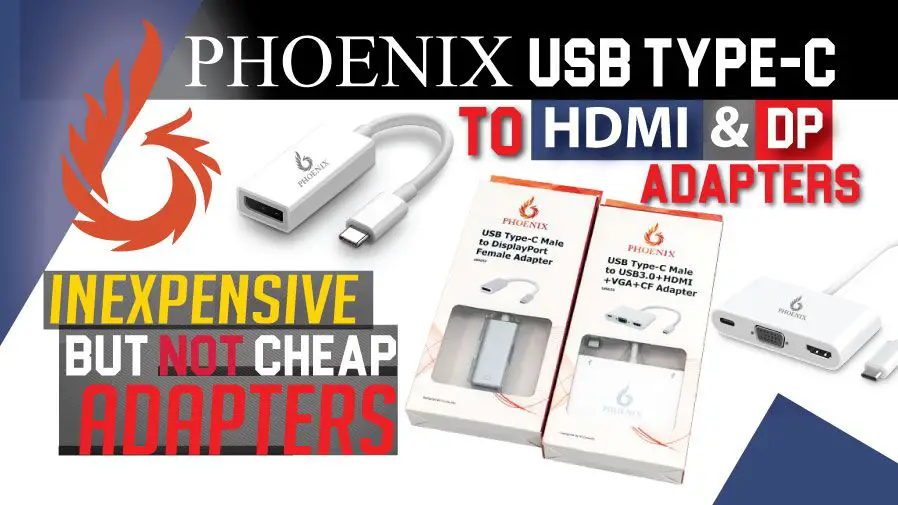

![Syntech USB C Female to USB Male Adapter Pack of 3 [Aluminum Shell, High Stability] Type C Charger Cable Power Converter Compatible with iPhone 14 Plus Pro Apple Watch Series 8 AirPods CarPlay, etc.](https://m.media-amazon.com/images/I/41cxADyW1GL._SL160_.jpg)








