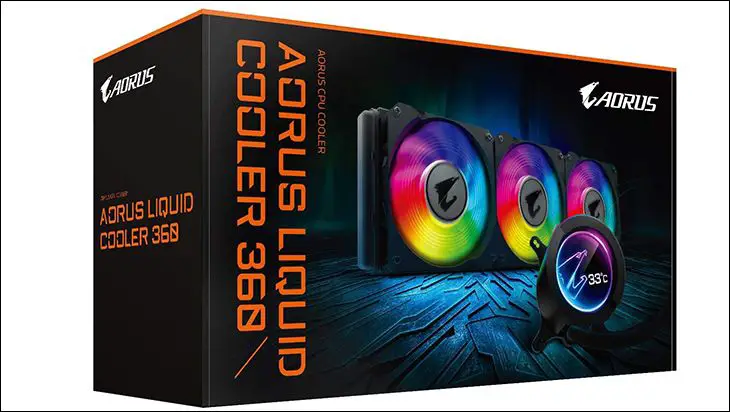For anyone insane enough to purchase this device solely for the hard disk drive, shucking it is simplicity itself. Open the door, slide the caddy out, remove a couple screws to separate the caddy from the drive, and you are good to go. Obviously, you will not be doing that… but it does make upgrading the drive rather easy. Of course, as LaCie has opted for one of the best, and largest, SATA hard disk drives on the market… we doubt you will be actually using the hot swap features of the LaCie 1Big Dock any time soon.
To be precise LaCie is using the Seagate IronWolf Pro 16TB hard disk drive. While yes this is a ‘NAS’ drive the duties of Direct Attached Storage and Network Attached Storage share more in common than that of DAS vs Internal consumer drives. Basically, a DAS hard drive has to be tuned for sequential read and write performance as well as random r/w performance just like a NAS drive. Where they differ is obviously in the queue depths that they will routinely encounter, but honestly the IronWolf Pro is easily one of the best choices LaCie could have made. This drive is fast, stays fast, and generally speaking is built to nearly Enterprise standards… and opting for an Exos X16 would have quickly defenestrated ‘value’ out the nearest window.

For those who are not insane, but are insanely curious, tearing the LaCie 1Big Dock is actually not difficult. A bit tricky, but not difficult. Simply remove a bunch of screws, both the front and back plate coverings, and then gently slide the internals out the back of the dock. When you do this, go slow. The fitment between the alloy chassis and the PCB(s) metal tray is tight. So easy does it.

The first thing we would do is then remove the single hot-swap hard drive backplane from its PCIe slot. This ‘backplane’ is not screwed in place and as such you just need to gently pull up and away from the LaCie 1Big Dock’s main PCB. When you do, expect to find a ASMedia ASM235CM controller as well as the interesting choice (in both type and location) NCP LPC11U67J microcontroller. The ASM235CM obviously is for SATA to USB duties and while we would have expected to see a more typical SATA controller here it does make sense. It makes sense because at some point the SATA data packs do have to converted to ‘external’ data packs (USB and/or TB3) so might as well do it as soon as possible to keep latency down.

The LPC11U67 controller is also interesting. This 50Mhz, 32-bit single core ARM (Coretex) controller is included for both temperature and power management. So while slow, and certainly not a high performance controller, it is more than up to the task of monitoring both voltage and temperature levels… and running basic programs to keep both in the green.
There really is no need to remove the two PCBs from the metal tray as both are basically single sided printed circuit boards. This has been done to promote proper cooling and keep all the various ICs running as cool as can be. We are not exactly sure why LaCie has opted for two smaller PCBs attached via ribbon cable over one larger PCB, but most likely it is due to costs… and they save a few pennies with this setup vs going a custom PCB route. In either case, it really does not matter all that much as the end result is the same.

Taking a close look at the ‘main’ PCB you can see an Intel ‘Titan Ridge’ JHL7440 ThunderBolt 3 controller. This is one of the best ThunderBolt 3 controllers on the market. It is both potent as well as ‘sidewards’ (or arguably ‘backwards’) compatible with modern USB 3.1 gen 2 capabilities. Basically, this controller is perfectly fine being attached to a computer via TB3 or USB 3.1 gen 2 bus. Obviously for optimal results (and performance) ThunderBolt 3 is preferred, but in a pinch you can use the 1Big Dock on nearly any modern computer.
Also located on this PCB is a Genesys GL3590 USB 3.1 Gen 2 four port hub controller. Which has been included to actually tie various subsystems together (e.g. the integrated card reader) and give the 1Big Dock its USB hub capabilities… now if only LaCie had taken full advantage of it and included more Type-A ports.
The front daughter card is where you will find the Realtek RTS5321 controller. This is the controller for the front’s SD and CF port card reader… and a big reason why LaCie has CF and not CFexpress abilities baked into the 1Big Dock. Though to be fair, this is more of a chicken vs. the egg deal – as if it was spec’ed with CFexpress this older USB 3.0 (aka USB 3.1 gen1) controller would not have been chosen. In either case, it is a decent choice and has been used a veritable ton of USB card readers over the years. In testing the card reader abilities was right in line with the typical sub-fifty dollar card reader, but slightly lower than what a ‘great’ (read expensive) card reader can offer. This is perfectly fine for 99.99 out of 100 people as the card you use will have a greater impact on transfer times than the card reader.
Overall, the internals are rather well thought-out and the compromises included are rather reasonable to say the least. As such we have almost no issues with the hardware backstopping the 1Big Dock… just a few concerns in their implementation.