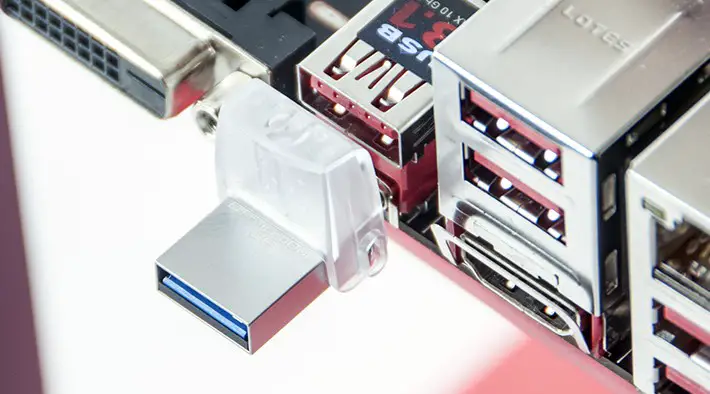Kingston has opted for a standard clear plastic ‘clamshell’ package for their DataTraveler microDuo 3C. We dislike clamshells as a rule, and as such dislike seeing it here; however for the intended market it does make sense. Basically it keeps the overall price down, while still providing ‘good enough’ protection. On the truly positive side, consumers can easily judge the size of this drive – as it can be seen right through the packaging!
Kingston has opted for a standard clear plastic ‘clamshell’ package for their DataTraveler microDuo 3C. We dislike clamshells as a rule, and as such dislike seeing it here; however for the intended market it does make sense. Basically it keeps the overall price down, while still providing ‘good enough’ protection. On the truly positive side, consumers can easily judge the size of this drive – as it can be seen right through the packaging! Kingston’s DataTraveler series has always been known as Kingston’s more portable solution tailor made for consumers who are regularly on the go and want portable storage for their tablet, smartphone and even UltraPortable PC. The DataTraveler microDuo 3C is no exception to this legacy and in fact adds to it.
Kingston’s DataTraveler series has always been known as Kingston’s more portable solution tailor made for consumers who are regularly on the go and want portable storage for their tablet, smartphone and even UltraPortable PC. The DataTraveler microDuo 3C is no exception to this legacy and in fact adds to it. As you can see this little 32GB device is downright tiny. So tiny that we actually shoot cast bullets (aka boolits) that are bigger. So much so we had an almost irresistible urge to pull off the plastic cap, paper patch it, load it over 55grains of IMR3031 and use it in our 45-70! Seriously it is that small. Take a look at the above picture, on the left you have a MBC 405gr ‘Buffalo #1’ that is meant for “large Buffalo”. On the right is a 420gr WLFNGC meant for…well…anything you want to put down in a hurry. In the center is the DataTraveler microDuo 3C! That is pretty much the epitome of ‘small’ when it comes to external flash storage.
As you can see this little 32GB device is downright tiny. So tiny that we actually shoot cast bullets (aka boolits) that are bigger. So much so we had an almost irresistible urge to pull off the plastic cap, paper patch it, load it over 55grains of IMR3031 and use it in our 45-70! Seriously it is that small. Take a look at the above picture, on the left you have a MBC 405gr ‘Buffalo #1’ that is meant for “large Buffalo”. On the right is a 420gr WLFNGC meant for…well…anything you want to put down in a hurry. In the center is the DataTraveler microDuo 3C! That is pretty much the epitome of ‘small’ when it comes to external flash storage.
This flash drive is so small that Kingston actually includes a lanyard so that you can put it on your keychain. We strongly recommend that you do so as the downside to owning such an itty bitty powerhouse is that losing it is also a very real possibility.
On the positive side this little device still does come with 32GB (a bit better than 30GiB) of useable space which is more than enough for even the longest of trips. More importantly this flash drive is On The Go (OTG) complaint and as such is seen as just another ‘externalSD’ device by Android devices. We personally were able to put two large movies, two seasons of a TV show…and three full audiobooks on this little bad boy – and we still had room left over for a couple hundred ebooks. Put another way this combined with the typical tablet or phone means you will never have to use your cellphone’s data plan to download multimedia. Instead fill it up before you leave the house, and then enjoy your entertainment anywhere at any time. Now this drive is not simply a portable device meant to keep you from racking up a hundred dollar cellphone bill. No this model is called the microDuo for a reason. We have already explained the first half of the name, but the second is just as (and maybe more) critical to understanding this drive. You see this drive is not just meant for ease of use while on the go, and instead is meant to be easy to use anywhere at any time. In order to do this Kingston has included not one but two USB ports. One end is your typical full sized USB Type-A port and if you leaver up the see-through plastic end cap you will see that there is also a Type-C port as well!
Now this drive is not simply a portable device meant to keep you from racking up a hundred dollar cellphone bill. No this model is called the microDuo for a reason. We have already explained the first half of the name, but the second is just as (and maybe more) critical to understanding this drive. You see this drive is not just meant for ease of use while on the go, and instead is meant to be easy to use anywhere at any time. In order to do this Kingston has included not one but two USB ports. One end is your typical full sized USB Type-A port and if you leaver up the see-through plastic end cap you will see that there is also a Type-C port as well! The only issues we have with this dual approach is the fact that this is a USB 3.1 device and Type-C ports are not backwards compatible with mini or micro USB 3/2 ports. What this means is that while this drive can be used with any tablet or PC that is USB 3.1 capable it will not work with older tablets or phones without an adapter. Kingston could have alleviated this issue by included an adapter for the Type-C port, but this would have increased the size, and cost of this unit. On the positive side it is a USB 3.1 device and as such is pretty much future proofing in a nutshell. USB’s 3.1 Type-C port is quickly gaining momentum and is poised to be the port of choice for all future tablets and phones – even ThunderBolt III uses it (and has USB 3.1 compatibility baked right into the standard) . This will not help people with circa 2015 or earlier devices, but as time goes by will be less and less of an issue.
The only issues we have with this dual approach is the fact that this is a USB 3.1 device and Type-C ports are not backwards compatible with mini or micro USB 3/2 ports. What this means is that while this drive can be used with any tablet or PC that is USB 3.1 capable it will not work with older tablets or phones without an adapter. Kingston could have alleviated this issue by included an adapter for the Type-C port, but this would have increased the size, and cost of this unit. On the positive side it is a USB 3.1 device and as such is pretty much future proofing in a nutshell. USB’s 3.1 Type-C port is quickly gaining momentum and is poised to be the port of choice for all future tablets and phones – even ThunderBolt III uses it (and has USB 3.1 compatibility baked right into the standard) . This will not help people with circa 2015 or earlier devices, but as time goes by will be less and less of an issue.
The issue is the end cap is not meant to be reversible. Instead it just levers up 90-degrees to expose the USB 3.1 Type-C port. This is all well and fine when dealing with say laptops which have a fairly standard orientation – as the cap will be pointed upwards. However, when it comes to tablets and smart phones we as consumers are not so lucky. Take for instance the Samsung Tab S8.4 and the Google (ASUS built) Nexus 7. On one the USB 2.0 port is orientated downwards and on the other is orientated upwards! This means that if this trend of willy-nilly orientation carries over to the next generation that you will not be able to leave every tablet or phone lying flat on a table while this drive is plugged in. Luckily a quick tug with a pair of plyers will remove this end cap – with no detriment to the drive itself.