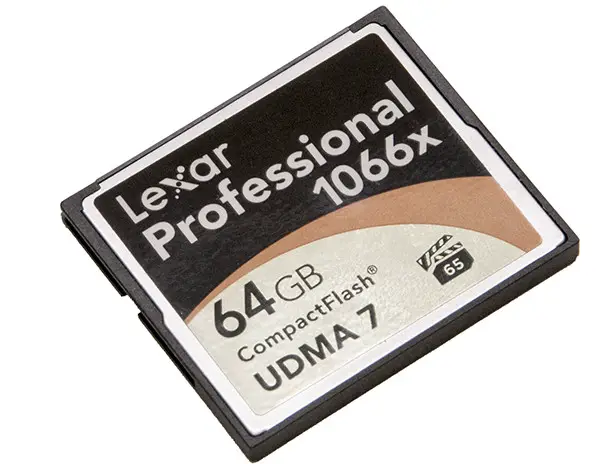[gallery size=”large” ids=”4174,4175,4176″
[gallery size=”large” ids=”4193,4192,4202″

The T100 Chi is loaded with 32-bit Windows 8.1 and a suite of Asus’ in-house applications. These programs, such as LifeCam and PhotoDirector, are usually not a problem as they aren’t terribly large. However with only a measly 32GB SSD and a whopping 18GB free out of the box, this software not being included would be much preferred. Removing McAfee and installing a lighter antivirus would also be a great idea to free up just that little bit more space.
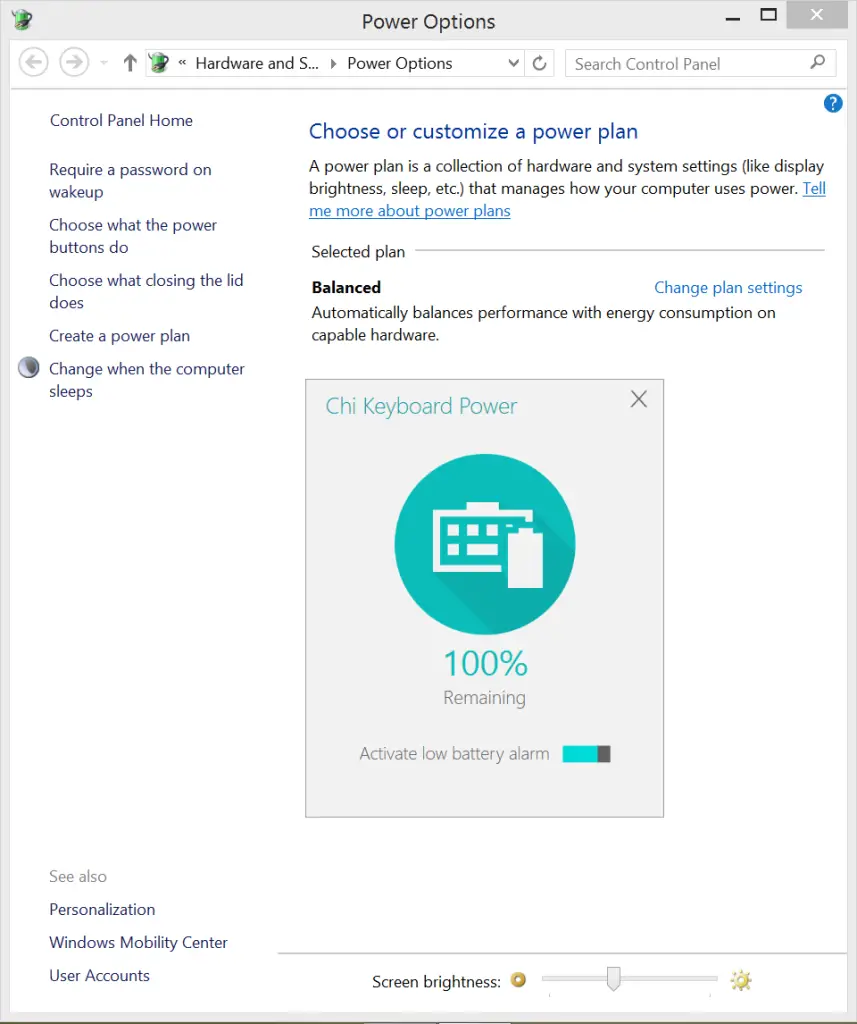
The one app that you actually will want to have on the T100 Chi is the “Chi Keyboard Power” app. This will keep track and warn you if the Mobile Dock’s power is running low. While on the topic of batteries, the default power plan is Balanced and this is where you’re going to want to leave it.


![celicious Vivid Invisible Glossy HD Screen Protector Film Compatible with Asus Transformer Book T100 Chi [Pack of 2]](https://m.media-amazon.com/images/I/41ctFfigY9L._SL160_.jpg)