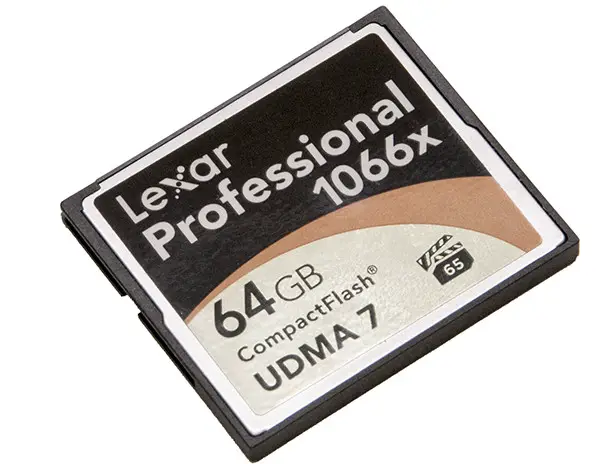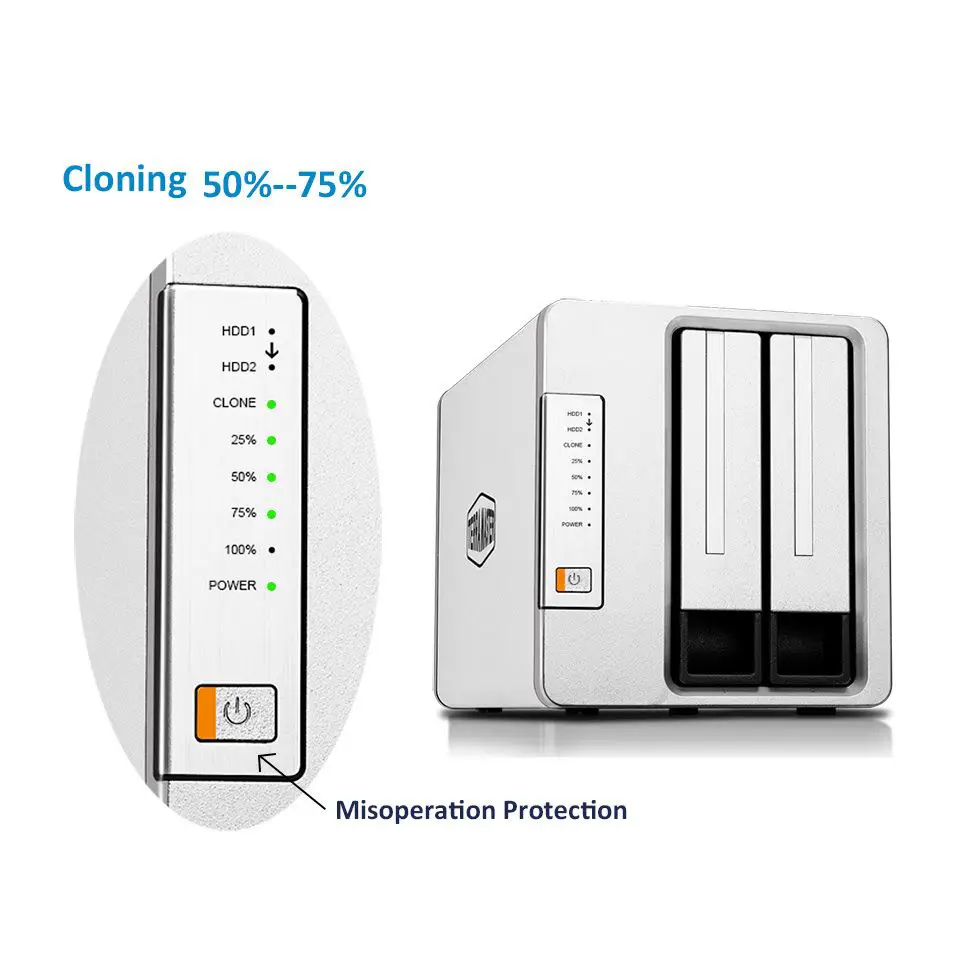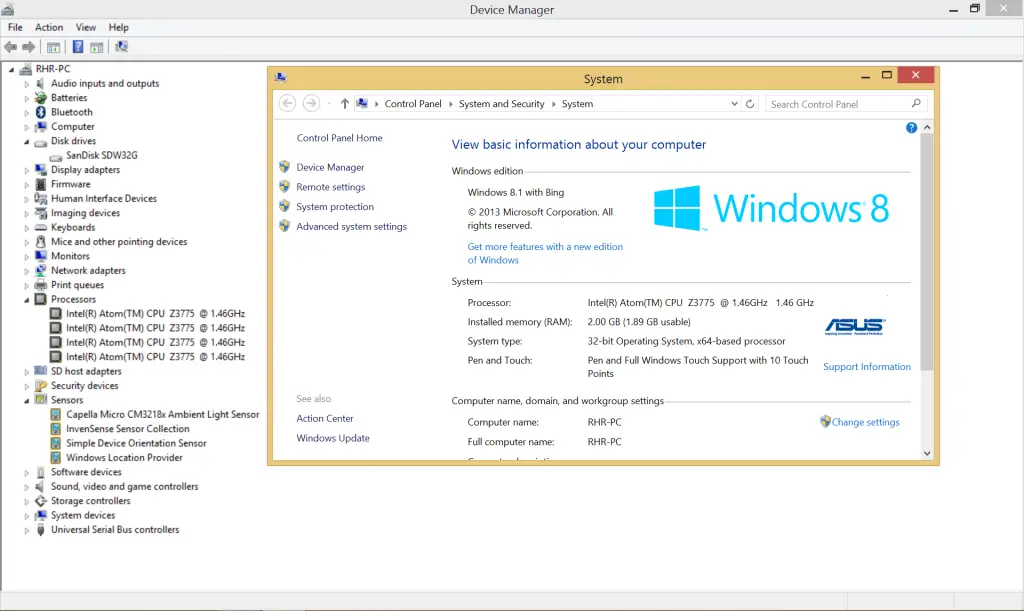
Asus has chosen Intel’s Bay Trail Z3775 processor; a quad core Atom running at a speed of 1.46GHz and a burst frequency of 2.39GHz. We also see that this particular model is equipped with 2GB of LPDDR3 and a 32GB SanDisk SDW32G SSD.

Taking a look at the back of tablet itself, we see that the T100 Chi is finished in a dark metallic blue, clad in a single piece of aluminum.This particular finish feels very slippery but overall leads to a very strong device.
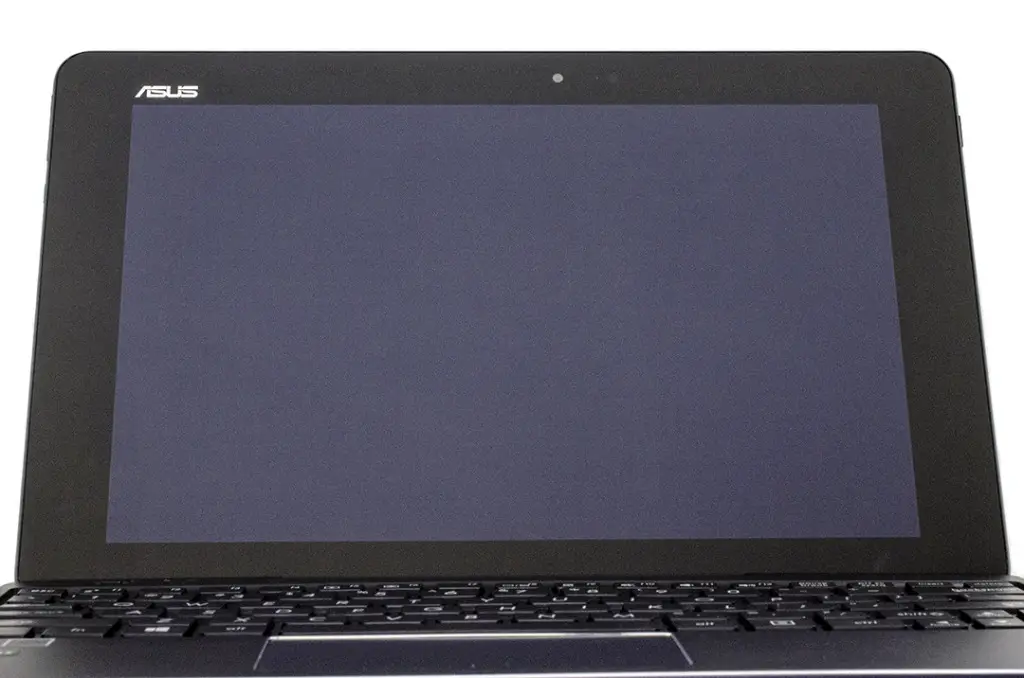

This screen should look familiar if you’ve seen any of Asus’ Transformer line before. The wide black border will put off a lot of people who are wanting to use this primarily as a tablet device, but this border lets Asus cram a lot more stuff inside and also matches the required space for the keyboard.
The screen is a 10.1 inch, 1920×1200 IPS panel, sporting a great viewing angle and vivid colours. This screen is an absolute joy to stare at so long as you keep it away from bright light. The screen is very reflective, and even with maxed brightness struggles to be usable outdoors on a sunny day.



Connectivity is plentiful but limited all at the same time. The left side of the tablet houses the Micro USB charging port, 3.5mm headphone jack, Windows button, and the volume control. The port below the tablets charging port is the Mobile Dock’s charging port. We’ll look further into that in a later section of the article.
On the right you will find a Micro SD slot, Micro USB 3.0 port, and Mini-HDMI port. This is where the plentiful but limited connectivity comes in. As there are no full sized USB ports to be found you will be wanting to grab a male Micro USB 3.0 to female USB 3.0 adapter so you can plug your everyday USB devices in.
The top of the tablet is quite bare, sporting just a power button and a power LED which differentiates a couple of battery levels by colour.

Taking a closer look at the AC adapter we find the model is AD2022320, pumping out 5V at 2A or 9V at 2A. The adapter pairs quite well with the small 2 cell, 30Wh battery.
ADVERTISEMENT
Asus Transformer Book T100 Chi
ADVERTISEMENT
ADVERTISEMENT
Last updated on February 12, 2026 3:42 pm
Page 4 of 8
ADVERTISEMENT
Leave Comment


![celicious Vivid Invisible Glossy HD Screen Protector Film Compatible with Asus Transformer Book T100 Chi [Pack of 2]](https://m.media-amazon.com/images/I/41ctFfigY9L._SL160_.jpg)